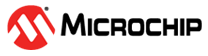1 Getting Started with Battery Life Calculator
To get started with Battery Life Calculator tool,
- Download the attachment zip file containing AT07995_Battery_life_calculator.xlsm file.
- Open the file using Microsoft® Office 2013.
- Click on
Enable Content to
allow
the execution of Macros in excel sheet.
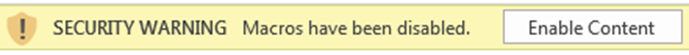
- File > Options > Trust Center > Trust Center Settings > Macro Settings > Enable All Macros.
- Click the Microsoft Excel® spreadsheet window in Task Bar to open Battery life calculator tool.
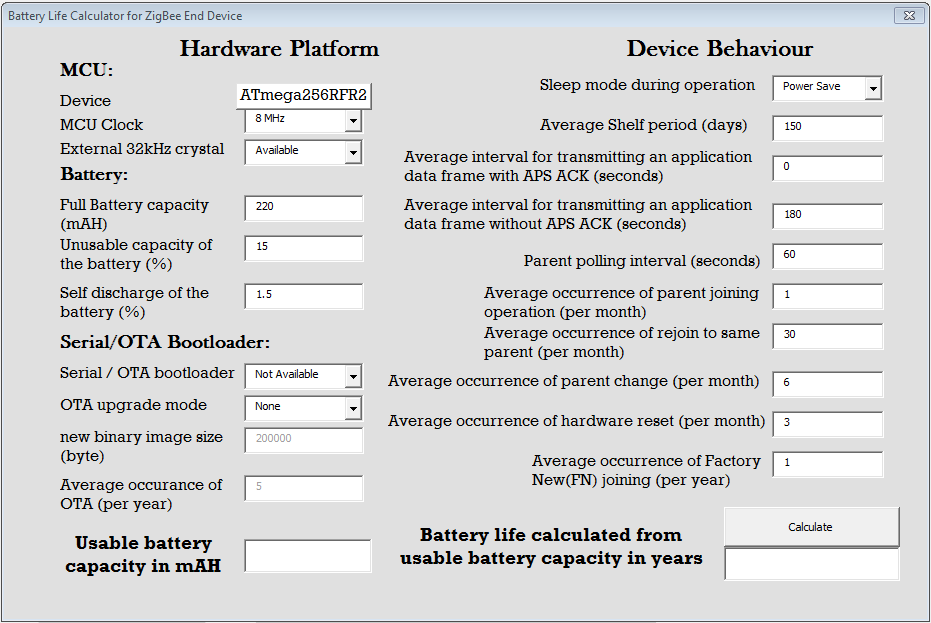
To view the corresponding Visual Basic code,
- Close Battery life Calculator window.
- Select the AT07995_Battery_life_calculator excel sheet.
- Press ALT + F11.
- Go to Forms >AT07995.
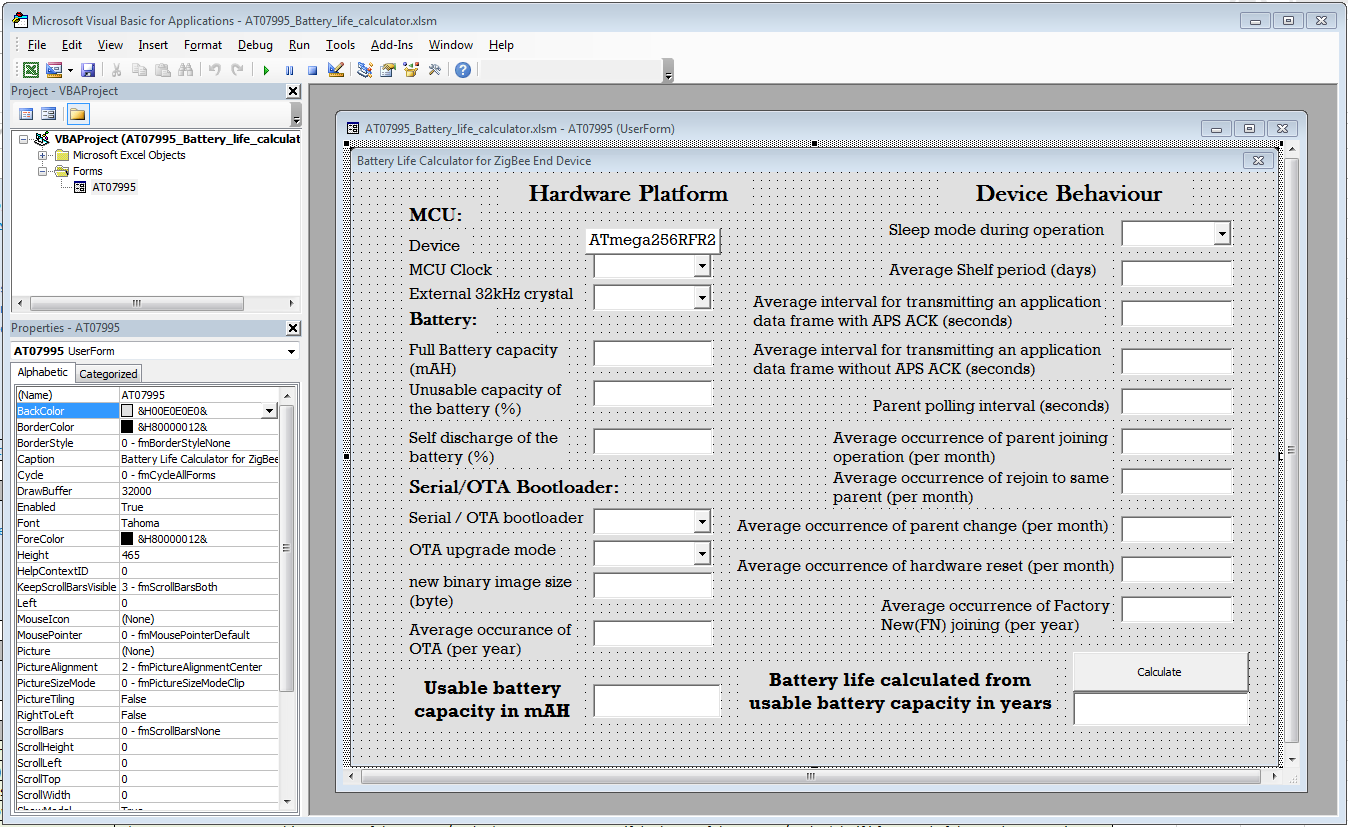
Limitations:
- Other Excel spreadsheets cannot be opened, simultaneously.
- For editing the Excel sheet power consumption numbers, the battery life calculator window must be closed.
- If GUI window is closed, only option to re-invoke battery life calculator is to restart.
- Only common scenarios are considered in this battery life calculator example.
- This tool has only been validated on Microsoft Office 2013.