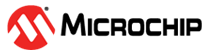4 Creating Schematic Symbols Using Cadence OrCAD Capture CIS for SmartFusion2 and IGLOO2 Designs
(Ask a Question)Creating symbols manually for application can be a time consuming task and is error prone. Cadence OrCAD Capture is a popular schematic design entry tool for system-level design.
This section describes the recommended procedure to create schematic symbols. The schematic symbols can be created using two methods:
- Using the Microchip published pin assignment tables (PAT) in spreadsheet format. Pin Information is imported into OrCAD Capture CIS tool. This is a two step process as explained in Creating Schematic Symbols using Pin Assignment Tables (PAT). Use this method for creating schematic symbols using Microchip defined pins.
- Using the data export feature of Libero SoC software. Pin information can be exported to a spreadsheet and then use OrCAD Design Capture CIS tool to create symbols. This is a three step process as explained in Creating Schematic Symbols with User Defined Pin Names. Use this method for creating symbols using user defined pins for the fabric I/Os.