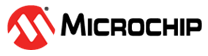4.4.3 Data Gateway Interface
The Embedded Debugger features a Data Gateway Interface (DGI) by using either an SPI or I²C. The DGI can be used to send a variety of data from the ATtiny3217 to the host PC. For further information on how to use the DGI interface, see the Data Visualizer and the EDBG User Guide.
| ATtiny3217 Pin | Function | Shared Functionality |
|---|---|---|
| PC4 | SPI SS (Slave select) (ATtiny3217 is Master) | - |
| PC2 | SPI MOSI (Master Out, Slave In) | EXT1 and EXT3 |
| PC1 | SPI MISO (Master In, Slave Out) | EXT1 and EXT3 |
| PC0 | SPI SCK (Clock Out) | EXT1 and EXT3 |
| ATtiny3217 Pin | Function | Shared Functionality |
|---|---|---|
| PA1 | I2C SDA (Data line) | EXT1 and EXT3 |
| PA2 | I2C SCL (Clock line) | EXT1 and EXT3 |
Two GPIO lines are connected to the Embedded Debugger. The EDBG can monitor these lines and timestamp pin value changes. This makes it possible to accurately timestamp events in the ATtiny3217 application code. For further information on how to configure and use the GPIO monitoring features, see the Data Visualizer and the EDBG User Guide.