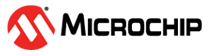3.3 Configuring a FreeRADIUS Server
Perform the following steps to configure the FreeRADIUS server:
- Download and install the RADIUS server 3.x version on a Linux® machine.
- Modify the text
allow_vulnerable_openssl = noin/usr/local/etc/raddb/radiusd.confto the following:"allow_vulnerable_openssl= 'CVE-2016-6304' - Open the file
/usr/local/etc/raddb/client.confand provide the same AP IP address and shared key as mentioned in Authenticator - AP Configuration.For Example: client WINC1500 { ipaddr = 192.168.1.1 secret = 123456789 } - Generate the certificates and keys as
mentioned in the Generating Certificates using
openssland copy to the/usr/local/etc/raddb/certspath. - Select EAP security for phase 1
authentication in
/usr/local/etc/raddb/mods-available/eapfile and modify the following in the EAP mode.- For
TTLS
default_eap_type = ttls - For
TLS
default_eap_type = tls - For
PEAP
default_eap_type = peap
- For
TTLS
- Search for the string
tls-config tls-commonin the/usr/local/etc/raddb/mods-available/eapfile and map the proper key file and certificate file as shown below. This is common for TLS, TTLS and PEAP.private_key_file = ${certdir}/server.key certificate_file = ${certdir}/server.crt ca_file = ${cadir}/radius_root.crt - For phase 2 authentication.
- For TTLS in ttls
mode
default_eap_type = mschapv2 - For PEAP in peap mode
default_eap_type = mschapv2
- For TTLS in ttls
mode
- Configure the EAP users for the phase
2 authentication in the file
mods-config/files/authorizeused for MSCHAPv2.DEMO_USER Cleartext-Password := “DemoPassword” DEMO_AP Cleartest-Password := “12345678” - Run the RADIUS server using the
radius –xcommand.