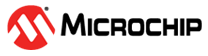3.2.8.3.2 Enable Link Status LEDs
When configured with the default internal register settings, the Ethernet link status LEDs are not enabled. To enable those LEDs, enable the EEPROM.
Each LED is detailed below:
- Link1000: yellow LED (RJ45 J10) is ON with a valid 1000 Mbps link.
- Link100: green LED (RJ45 J10) is ON with a valid 100 Mbps link.
- Link/Act: RGB LED (LD5) is ON and green with network activity.
- Duplex/Collision: RGB LED (LD5) is ON and red in Full Duplex mode. LED is OFF in Half-Duplex mode. LED blinks red during collision.
- Suspend: RGB LED (LD5) is ON and blue in Suspend mode.