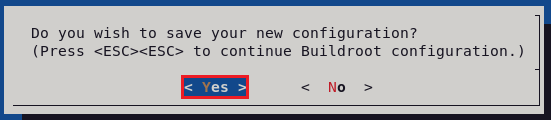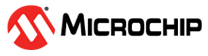4.3 Configure Buildroot for FFmpeg
- Enter the following command to modify
the configurations:
$ make menuconfigThe buildroot Configuration window opens.

- In the menu, click Target
Packages.
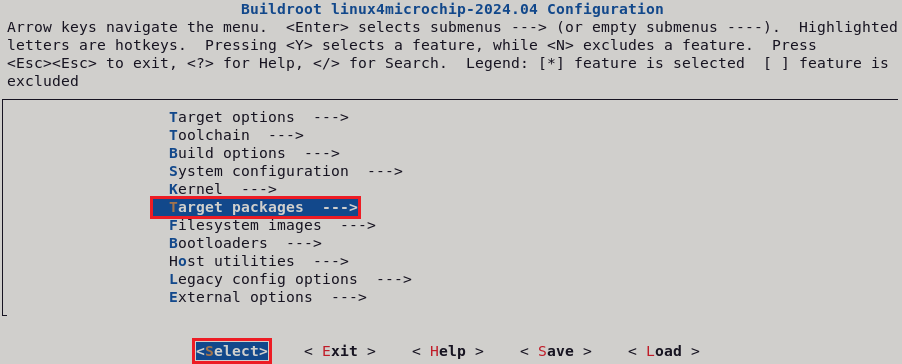
- In the Target Packages window, select Audio and video
applications and press Enter.
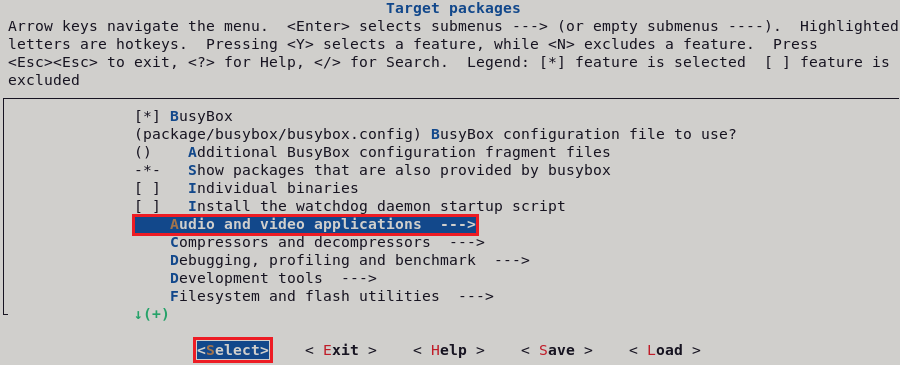
- In the Audio and video applications window, select lame
and press Enter.
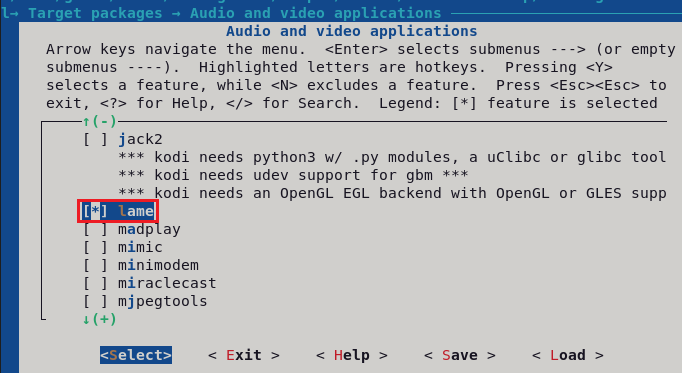
- In the Audio and video applications window, select
FFmpeg and press Enter.
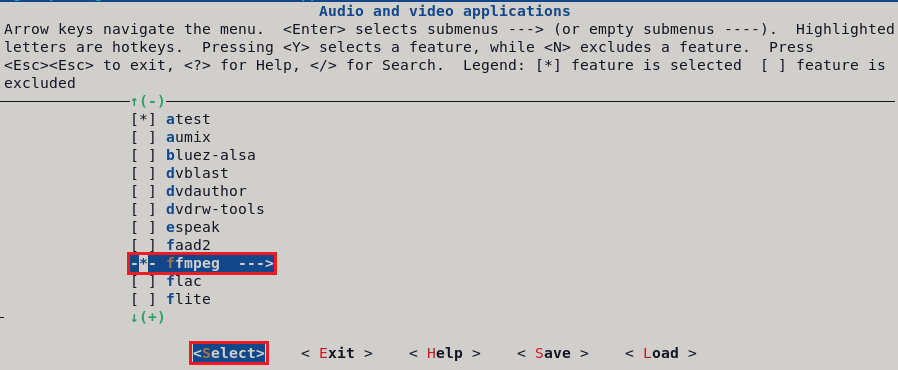
- In the FFmpeg window,
ensure that the Enable GPL code, Enable nonfree code, Build ffmpeg, Build
ffplay, Build ffprobe, Build libavresample, Bild libpostproc, and
Build libswscale check boxes are selected. If not, select them
and press Enter.
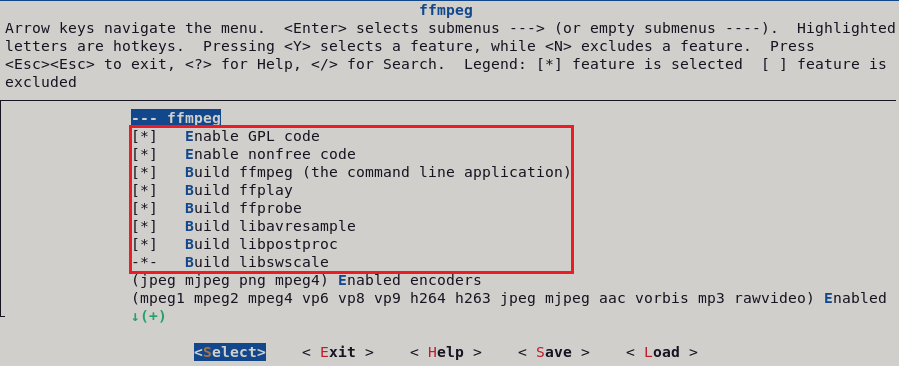
- In the FFmpeg window, select Additional parameters for
./configure.
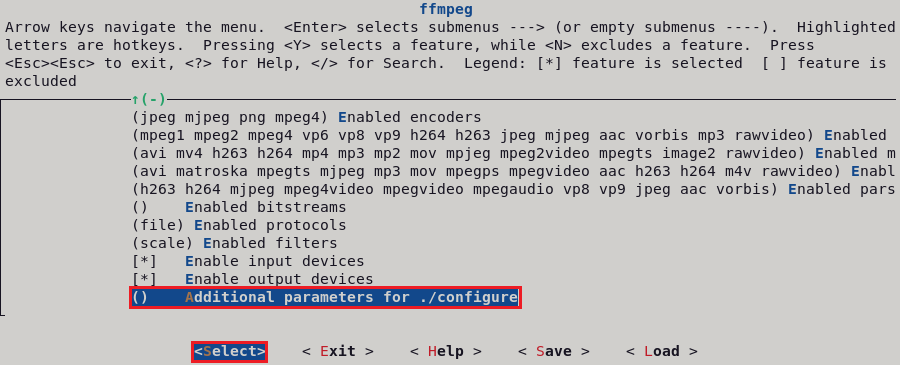
- In the Additional parameters
for ./configure window, add the following
configurations.
--enable-protocols --enable-protocol=rtp --enable-demuxer=wav --enable-muxer=wav --enable-demuxer=pcm_s16le --enable-muxer=pcm_s16le --enable-muxer=rtp --enable-libvpx --enable-libx264 --enable-libmp3lame --enable-libfdk-aac --enable-nonfree --enable-libvorbis --enable-decoder=pcm_s16le --enable-encoder=pcm_mulaw --enable-encoder=alaw --enable-filter=aresample --enable-libmp3lame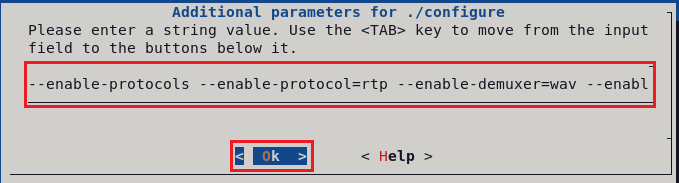
- Press Exit and then
return to the Target Packages Window. In the Target
Packages window, select Libraries and press
Enter.
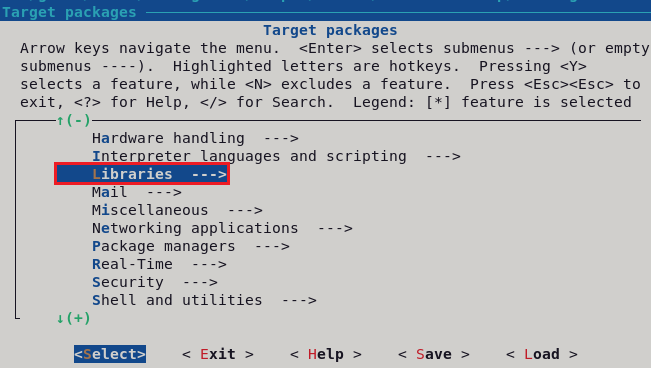
- In the Libraries
window, select Audio/Sound and press Enter.
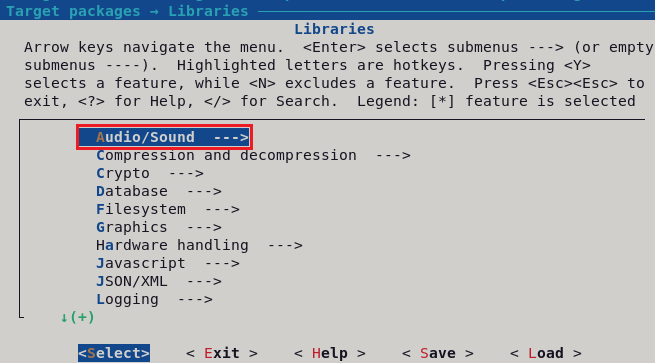
- In the Audio/Sound window, select fdk-aac and press
Enter.
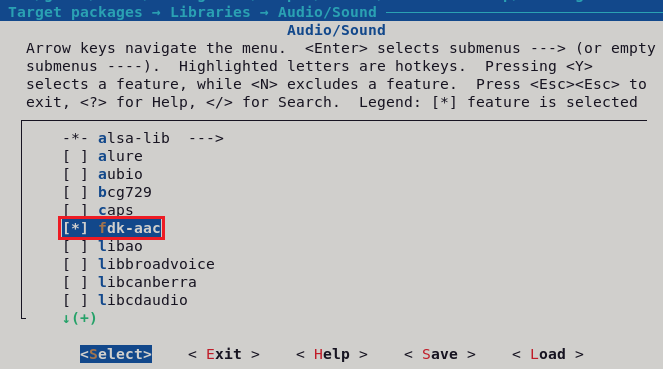
- In the menuconfig
dialog, enable or disable features as required. Once done, move to
<Exit> with arrows and press the Enter key to exit from this
screen. Then, click Yes to save the configuration.