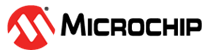12.3.8 Interrupts
| Interrupt Vector Name | Interrupt Source Name | Description | Condition |
|---|---|---|---|
| NMI | CFD | External crystal oscillator or clock source failure | The CFD flag in CLKCTRL.MCLKINTFLAGS is '1' and the INTTYPE bit
in CLKCTRL.MCLKINTCTRL is '1' |
| CLKCTRL | CFD | External crystal oscillator or clock source failure | The CFD flag in CLKCTRL.MCLKINTFLAGS is '1' and the INTTYPE bit
in CLKCTRL.MCLKINTCTRL is '0' |
When an interrupt condition occurs, the corresponding interrupt flag is set in the peripheral’s Interrupt Flags (peripheral.INTFLAGS) register.
An interrupt source is enabled or disabled by writing to the corresponding enable bit in the peripheral’s Interrupt Control (peripheral.INTCTRL) register.
An interrupt request is generated when the corresponding interrupt source is enabled, and the interrupt flag is set. The interrupt request remains active until the interrupt flag is cleared. See the peripheral’s INTFLAGS register for details on how to clear interrupt flags.