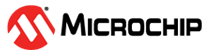3 ASCII Commands
Both the RN4678 module and the RN41/RN42 module have an ASCII command interface over the UART that is based on a similar command set. The RN4678 module is a Dual mode module; therefore, there are more commands with respect to the RN42 module, which is a Bluetooth Classic-only module. The following table provides the list of the commands introduced in the RN4678 module in comparison with the RN42 module.
|
RN4678 Command |
Function |
|---|---|
|
STO |
Sets the power on standby timeout |
|
STD |
Sets the disconnect standby timeout |
|
SDM, <TXT> |
The RN4678 module sets the model string in the Bluetooth® Low Energy device information service |
|
SDN, <TXT> |
Microchip sets the manufacture string |
|
SDR, <TXT> |
Sets the software revision of the firmware |
|
SDS, <TXT> |
Sets the serial number of the device |
|
SG, <0-2> |
Changes Bluetooth® modes |
|
&, <Addr> |
Assigns a random address to the local device |
|
&C |
Clears the random address |
|
&R |
Generates a resolvable random address |
|
B |
Secures the connection and bonds two connected devices |
|
C, <0,1>, <address> |
Connects the local device to a remote Bluetooth® Low Energy device |
|
C<1-8> |
Reconnects to a previously connected device |
|
F[,<0-5>[,<hex>]] |
Inquires Bluetooth® devices in the neighborhood |
|
IA, <H8>, <Hex>/IB, <H8>, <Hex>/IS, <H8>,<Hex> NA, <H8>, <Hex>/NB, <H8>, <Hex>/NS, <H8>, <Hex> |
Sets the advertisement, beacon and scan response payload format |
|
JA, <Address>/JA, <0,1>, <Address> |
Adds an address to the accept list |
|
JB |
Adds all bonded devices to the accept list |
|
JC |
Clears the accept list |
|
JD |
Displays devices currently in the accept list |
|
O,0 |
Puts the device into lowest power consumption mode |
|
X |
Terminates a scan operation |
|
Y |
Displays the MAC addresses of the devices in the stored device list |
|
RN42 command |
RN42 purpose |
RN4678 command |
RN4678 Purpose |
|---|---|---|---|
|
SH, <value> |
Sets the Human Interface Device (HID) flag register (HID firmware only) |
SH, <0,1> |
Enables low-power operation |
|
SL, <E,O,N> |
Parity |
SL, <H8> |
Sets the duration of the Bluetooth® Classic and Bluetooth® Low Energy scan operation |
|
ST, <value> |
Configuration timer |
ST, <H16>, <H16>, <H16>, <H16> |
Sets the connection parameters for Bluetooth® Low Energy connection |
|
SX, <1,0> |
Bonding |
SX, <H8>, <H8> |
Sets the functions of the individual pins |
|
SZ, <value> |
Raw baud rate |
SZ, <0-1> |
Controls the BeaconThings feature |
|
F,1 |
Enter Fast Data mode, End configuration immediately |
F[,<0-5>[,<hex>]] |
Inquires Bluetooth® devices in the neighborhood |
|
T, <0,1> |
Pass received data (from UART or Bluetooth®) while in Command mode |
T, <H16>, <H16>, <H16>, <H16> |
Adjusts the connection parameters |
|
U, <value>, <E,O,N> |
Temporary UART change |
U, <Z,1-8> |
Removes the device from the linked device list |
|
RN42 Command |
RN42 Purpose |
|---|---|
|
S7, <1,0> |
7-bit Data mode Enable/Disable |
|
SB, <value> |
Send Break |
|
SH, <value> |
Sets the HID flag register (HID firmware only) |
|
SL, <E,O,N> |
Parity |
|
ST, <value> |
Configuration timer |
|
SX, <1,0> |
Bonding |
|
SZ, <value> |
Raw baud rate |
|
S|,<value> |
Low-Power Connection mode |
|
S~, <0, 1, 2, 3, 4, 5, 6> |
Profile setting |
|
E |
Extended settings |
|
GF |
Bluetooth® address of currently or most recently connected active remote device |
|
GR |
Remote address |
|
G& |
I/O ports |
|
H |
Help |
|
M |
Remote modem signal status |
|
O |
Other settings |
|
& |
Return the Dipswitch values |
|
C |
Connect immediately to the stored remote address |
|
CF<address> |
Connect to address in Fast mode |
|
CFI |
Connect and immediately go into Fast Data mode using last address found |
|
CFR |
Connect to stored remote address in Fast mode |
|
CT<address>, <value> |
Connect, address required and optional disconnect timer in ¼ seconds |
|
F,1 |
Enter Fast Data mode and end configuration immediately |
|
I,<value>, <COD> |
Device scan inquiry, time in seconds and optional Class of Device (COD) filter |
|
IN<value>, <COD> |
Device scan inquiry and returns NAMES |
|
IQ |
Scans for devices and returns their Received Signal Strength Indicator (RSSI) |
|
IS<value> |
Device scan inquiry, fixed COD (0x001F00) to find roving networks devices |
|
IR<value> |
Device scan inquiry, fixed COD (0x0055AA) to find instant cable pairs |
|
J |
Hides the device’s pin code |
|
L |
Toggle link quality readings |
|
P, <char> |
Pass through any character up to a carriage return or line feed |
|
T, <0,1> |
Pass received data (from UART or Bluetooth®) while in Command mode |
|
U, <value>, <E,O,N> |
Temporary UART change |
|
Z |
Enter Low-Power Sleep mode |
|
S@, <hex value> |
Set the GPIO pin’s direction (input or output). This setting is lost when power is cycled |
|
S&, <hex value> |
Set the GPIO pin’s value. This setting is lost when power is cycled |
|
S%, <hex value> |
Store the GPIO pin’s direction for use on power up |
|
S^, <hex value> |
Store the GPIO pin’s power-up value |
|
S*, <hex value> |
Set values for GPIO8, GPIO9, GPIO10 and GPIO11 |