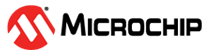2 Hardware Connections
The following figure illustrates the reference schematic for connecting the RN4678 module.
The major differences in hardware connections between the RN4678 module and the RN42 module are as follows:
- In addition to the BAT_IN pin (Vdd) connection, connect the LDDO33 and VDD_IO pins to the input Vdd.
- Use the pins P2_0, P2_4 and EAN to set the module in Application mode or Memory Programming mode. It is recommended these pins be connected to the host MCU for effective control of the RN4678 module (memory programming). For more details, refer to the RN4678 Bluetooth® 4.2 Dual Mode Module data sheet.
- New optional pin features in the RN4678 module:
- The RN4678 module provides two status indication pins (P0_4 and P1_5) to indicate the status of the module via these pins.
- The Software Button (SW_BTN) pin powers the main sections of the module into operation. Turn off the RN4678 module if the SW_BTN pin is low.
- The WAKEUP input pin on the RN4678 module wakes the module from Deep-Sleep mode and puts in Standby mode. The WAKEUP pin is active-low.
Configure the GPIO pins of the RN4678 module to different functions using the ASCII command interface. For more details on various pins in the RN4678 module that are available for configuration and their default configuration settings, refer to the RN4678 Bluetooth® 4.2 Dual Mode Module data sheet.
The following table provides a summary of feature comparison overview between the RN4678 module and the RN42 module based on their latest available firmware versions.
|
Features |
RN42 |
RN4678 |
|---|---|---|
|
Bluetooth® support |
Bluetooth® Classic (BR/EDR) |
Bluetooth® Classic (BR/EDR) + Bluetooth® Low Energy |
|
UART interface |
ASCII commands |
ASCII commands |
|
Form factor |
13.4 x 25.8 x 2.4 mm |
12 x 22 x 2.4 mm |
|
Throughput |
BR/EDR – 37 Kbytes/sec |
BR/EDR – 32 Kbytes/sec Bluetooth® Low Energy – 7 Kbytes/sec |
|
Radio Frequency (RF) power |
+4 dBm |
+1.5 dBm |
|
GPIOs |
10 |
2 |
|
iAP support |
iAP1/iAP2 |
iAP2 |
|
Operating voltage |
3.0-3.6V |
3.3-4.2 V |