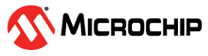8 Known Issues
- XC8 Compiler v2.20 until v2.36 with “Enable Debug Messages” option unchecked: Project compilation is successful using optimization level 1, 2 (free) and level s (pro). Optimization level 0 (free) and 3 (pro) is not supported.
- XC8 Compiler v2.20 until v2.36 with “Enable Debug Messages” option checked: Project compilation is successful using optimization level s (pro). Optimization level 0 (free), 1(free), 2 (free)and 3 (pro) is not supported.
- XC8 Compiler v2.40 and later: Project compilation under any optimization option will
fail.
- Workaround: Use XC8 Compiler between v2.20 and 2.36, inclusive.
- AVR GNU Toolchain v3.62 with either “Enable Debug Messages” option checked or unchecked: Project compilation is successful using optimization level 1, 2 (free) and level s (pro). Optimization level 0 (free) and 3 (pro) is not supported.
- When upgrading to MPLAB X v6.05/MCC v5.2
on an existing MCC Classic configuration it may be neccessary to update your MCC libraries
for some GUIs to display properly.
Workaround:
- Open the MCC configuration.
- Open the Content Manager from the Device Recources pane.
- In the Content Manager press "Select Latest Versions" button followed by "Apply" button and it will automatically update all libraries.
- Restart MCC.
Note: You need to have internet access to perfom the updates.