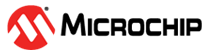5.2.1.2 Compiling Multiple C Files
This section demonstrates how to compile and link a project, in a single step, that consists of multiple C source files.
Copy the example code shown into a text file called add.c.
/* add.c */
#include <xc.h>
unsigned int
add(unsigned int a, unsigned int b)
{
return a + b;
}And place the following code in another file, ext.c.
/* ex1.c */
#include <xc.h>
unsigned int add(unsigned int a, unsigned int b);
int
main(void) {
unsigned int x, y, z;
x = 2;
y = 5;
z = add(x, y);
return 0;
}In the interests of clarity, this code does not specify device configuration bits, nor has any useful purpose.
Compile both files by typing the following at the prompt:
xc32-gcc -mprocessor=32MZ2048ECH100 -o ex1.elf ex1.c add.cThis command compiles the modules ex1.c and add.c in the one step. The compiled modules are linked with the relevant compiler libraries and the executable file ex1.elf is created.