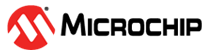1.17.6 Reset Device Command
This command will cause the device to do a software device reset. The reset will occur right after the last byte of data is set out of the UART
|
Field Size |
Description |
Data Type |
Comments |
|---|---|---|---|
|
1 |
Cmd |
uint8_t |
Command (0x09) - Reset Device |
|
2 |
Length |
uint16_t |
0x0000 - Field Ignored |
|
4 |
Unlock Seqeunce |
uint32_t |
0x00000000 - Field Ignored |
|
4 |
Address |
uint32_t |
0x00000000 - Field Ignored |
|
Field Size |
Description |
Data Type |
Comments |
|---|---|---|---|
|
1 |
Cmd |
uint8_t |
Command (0x09) - Reset Device |
|
2 |
Length |
uint16_t |
0x0000 - Field Ignored |
|
4 |
Unlock Seqeunce |
uint32_t |
0x00000000 - Field Ignored |
|
4 |
Address |
uint32_t |
0x00000000 - Field Ignored |
|
1 |
Status |
uint8_t |
Status of Command
|
Example Reset Device command to the device
|
Field Size |
Description |
Data Type |
Value |
|---|---|---|---|
|
1 |
Cmd |
uint8_t |
0x09 |
|
2 |
Length |
uint16_t |
0x0000 |
|
4 |
Unlock Seqeunce |
uint32_t |
0x00000000 |
|
4 |
Address |
uint32_t |
0x00000000 |
Example as viewed on bus: 0x09, 0x00, 0x00, 0x00, 0x00, 0x00, 0x00, 0x00, 0x00, 0x00, 0x00
Example Response Sequence
Example response from the device
|
Field Size |
Description |
Data Type |
Value |
|---|---|---|---|
|
1 |
Cmd |
uint8_t |
0x09 |
|
2 |
Length |
uint16_t |
0x0000 |
|
4 |
Unlock Seqeunce |
uint32_t |
0x00000000 |
|
4 |
Address |
uint32_t |
0x00000000 |
|
1 |
Status |
uint32_t |
0x01 |
Example as viewed on bus: 0x09, 0x00, 0x00, 0x00, 0x00, 0x00, 0x00, 0x00, 0x00, 0x00, 0x00, 0x01