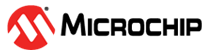1.17.5 Checksum Command
This command will cause the device to perform a checksum and return the results. The specific checksum will depend on the device and the algorithm used.
NOTE: Supporting this command is discouraged and is disabled by default in the MCC Bootloader UI. It is recommended that designs use the SELF_VERIFY command for integrity checking instead. This command can be used to read out the contents of the device memory even if the Read command is disabled. It is also a weak form of integrity check. The SELF_VERIFY command can provide more robust integriy and authenticity checks without leaking the device memory. NOTE: The maximum size for the checksum check is 64KB. When validating larger memory ranges, multiple checksum command requests are required.
|
Field Size |
Description |
Data Type |
Comments |
|---|---|---|---|
|
1 |
Cmd |
uint8_t |
Command (0x08) - Calculate and Read Checksum of Program Memory |
|
2 |
Length |
uint16_t |
Length of the range to be used for the calculation. |
|
4 |
Unused |
uint32_t | |
|
4 |
Address |
uint32_t |
The start address where to start the checksum. This should be aligned to a PC instruction address in the hex address space. This address is twice the PC address found in the datasheets but match the addresses found in the .hex files. |
|
Field Size |
Description |
Data Type |
Comments |
|---|---|---|---|
|
1 |
Cmd |
uint8_t |
Command (0x08) - Calculate and Read Checksum of Program Memory |
|
2 |
Length |
uint16_t |
Length of the range to be used for the calculation. |
|
4 |
Unused |
uint32_t | |
|
4 |
Address |
uint32_t |
The start address where to start the checksum. This should be aligned to a PC instruction address in the hex address space. This address is twice the PC address found in the datasheets but match the addresses found in the .hex files. |
|
1 |
Status |
uint8_t |
Status of Command
|
|
2 |
Checksum |
uint16_t |
Checksum of the requested memory range. |
Example command to the device
|
Field Size |
Description |
Data Type |
Value |
|---|---|---|---|
|
1 |
Cmd |
uint8_t |
0x09 |
|
2 |
Length |
uint16_t |
0x0000 |
|
4 |
Unlock Seqeunce |
uint32_t |
0x00000000 |
|
4 |
Address |
uint32_t |
0x00000000 |
Checksum Example Response Command
Example reponse from the device
|
Field Size |
Description |
Data Type |
Value |
|---|---|---|---|
|
1 |
Checksum command |
uint8_t |
0x09 |
|
2 |
Length |
uint16_t |
0x0000 |
|
4 |
Unlock Seqeunce |
uint32_t |
0x00000000 |
|
4 |
Address |
uint32_t |
0x00000000 |
|
1 |
Status |
uint8_t |
0x01 (Success) |
|
2 |
Checksum Result |
uint16_t |
0x55AA |
Example as viewed on bus: 0x08, 0x00, 0x00, 0x00, 0x00, 0x00, 0x00, 0x00, 0x00, 0x00, 0x00, 0x01, 0xAA, 0x55