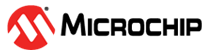1.17.1 Get Version Command
- Bootloader version - Max Packet size - Device ID - Erase page size - Minimum write size - Config words
|
Field Size |
Description |
Data Type |
Comments | |
|---|---|---|---|---|
|
1 |
Cmd |
uint8_t |
Command (0x00) - Get Version Command | |
|
2 |
Length |
uint16_t |
Unused - Set to 0x0000 | |
|
4 |
Unlock Seqeunce |
uint32_t |
Unused - Set to 0x00000000 | |
|
4 |
Address |
uint32_t |
Unused - Set to 0x00000000 |
|
Field Size |
Description |
Data Type |
Comments | |
|---|---|---|---|---|
|
1 |
Cmd |
uint8_t |
Command (0x00) - Get Version | |
|
2 |
Length |
uint16_t |
0x0000 | |
|
4 |
Unlock Sequence |
uint32_t |
0x00000000 | |
|
4 |
Address |
uint32_t |
0x00000000 | |
|
2 |
Bootloader Version |
uint16_t |
0x0600 The version of the bootloader | |
|
2 |
Max Packet Size in Bytes |
uint16_t |
Maximum size of any packet in either direction. This includes all header and payload data | |
|
2 |
Not Used |
uint16_t |
0x0000 | |
|
2 |
Device ID |
uint16_t |
0x3456(user defined) A generic version number for the user to use | |
|
2 |
Not Used |
uint16_t |
0x0000 | |
|
2 |
Erase Page Size in Bytes |
uint16_t |
Size of a erase page on the device in bytes including phantom bytes. This will vary from device to device and the value can be found if the device manual. | |
|
2 |
Minimumn Write Size in Bytes |
uint16_t |
The minimum amount of data in bytes that can be written. This also defines the alignment of the data. So if the min write size is 8, then the data must also be 8 byte aligned | |
|
4 |
Not Used |
uint32_t |
0x00000000 | |
|
4 |
User Reserved Area Start Address |
uint32_t |
0x00000000 - Currently not supported | |
|
4 |
User Reserved Area End Address |
uint32_t |
0x00000000 - Currently not supported |
Example Sequence
Get Version Command - All values in Hex
Example command to the device
|
Field Size |
Description |
Data Type |
Value | |
|---|---|---|---|---|
|
1 |
Cmd |
uint8_t |
0x00 | |
|
2 |
Length |
uint16_t |
0x0000 | |
|
4 |
Unlock Seqeunce |
uint32_t |
0x00000000 | |
|
4 |
Address |
uint32_t |
0x000000 |
Example command as viewed on bus: 0x00, 0x00, 0x00, 0x00, 0x00, 0x00, 0x00, 0x00, 0x00, 0x00, 0x00
Example Response Sequence
Example reponse from the device
|
Field Size |
Description |
Data Type |
Value | |
|---|---|---|---|---|
|
1 |
Cmd |
uint8_t |
0x00 | |
|
2 |
Length |
uint16_t |
0x0000 | |
|
4 |
Unlock Sequence |
uint32_t |
0x00000000 | |
|
4 |
Address |
uint32_t |
0x000000 | |
|
2 |
Version |
uint16_t |
0x1012 | |
|
2 |
Max Packet Size |
uint16_t |
0x0100 | |
|
2 |
Unused |
uint16_t |
0x0000 | |
|
2 |
Device ID |
uint16_t |
0x3456 | |
|
2 |
Unused |
uint16_t |
0x0000 | |
|
2 |
Erase Page Size in Bytes |
uint16_t |
0x0800 | |
|
2 |
Minimumn Write Size in Bytes |
uint16_t |
0x0008 | |
|
4 |
User Reserved Start |
uint32_t |
0x00000000 | |
|
4 |
User Reserved End |
uint32_t |
0x00000000 |
Example response as viewed on bus: 0x00, 0x00, 0x00, 0x00, 0x00, 0x00, 0x00, 0x00, 0x00, 0x00, 0x00, 0x02, 0x01, 0x00, 0x01, 0x00, 0x00, 0x56, 0x34, 0x00, 0x00, 0x00, 0x08, 0x08, 0x00, 0x00, 0x00, 0x00, 0x00, 0x00, 0x00, 0x00, 0x00, 0x00, 0x00, 0x00, 0x00,