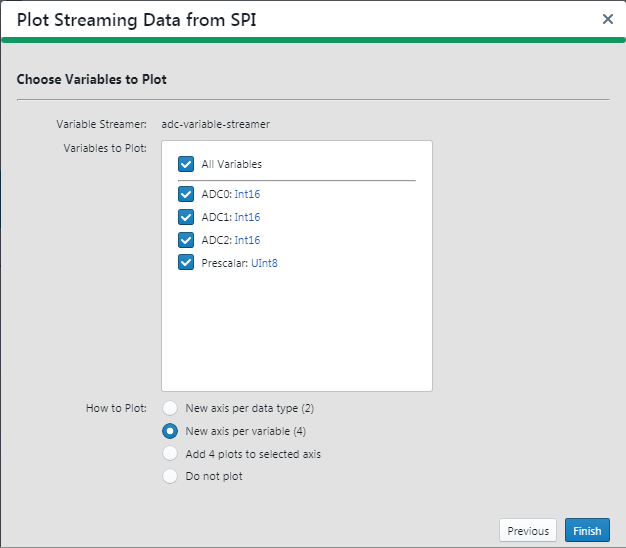5.3.2 Configure Variable Streamer and Plot
Use the “Configure Variable Streamer” dialog to set up variables. See the table below the figure for descriptions of controls.
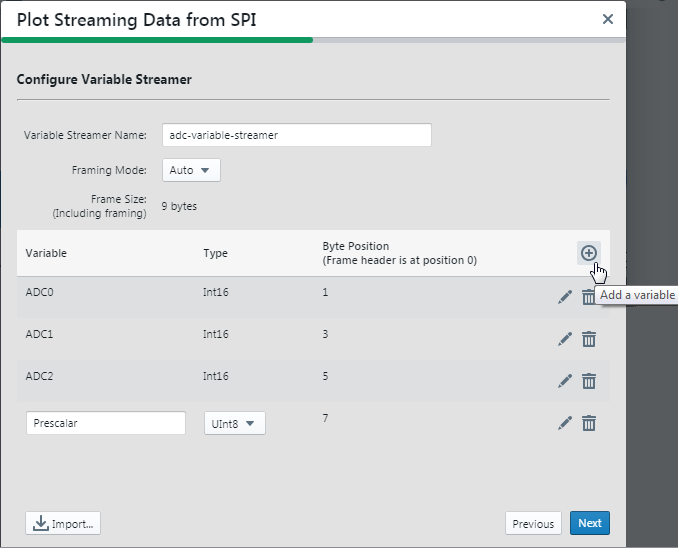
| Option | Description |
|---|---|
| Variable Streamer Name | Choose a descriptive name for the variable streamer |
| Framing Mode | If the start byte of data streamer protocol is 0x5F and
end byte is 0xA0, “Auto” can be used. For any other start byte and end byte pattern “one’s complement” can be used. |
| Framing Size | See Stream Format. |
| Variable | Enter the name of a variable from application code. |
| Type | See Variable Data Types. |
| Byte Position | See Stream Format. |
Click Next to Choose Variables to Plot. Select a plotting method and click Finish.