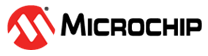5.2.6.1.3 Timing Engine Power-Up Software Operation
The following sequence enables the display:
- Configure the LCD timing parameters, signal polarity and clock period in LCDC_LCDCFGx.
- Enable the pixel clock by writing a one to CLKEN in the Enable register (LCDC_LCDEN).
- Poll CLKSTS in the Status register (LCDC_LCDSR) to check that the clock is running.
- Enable horizontal and vertical synchronization by writing a one to LCDC_LCDEN.SYNCEN.
- Poll LCDC_LCDSR.LCDSTS to check that the synchronization is up.
- Enable the display power signal by writing a one to LCDC_LCDEN.DISPEN.
- Poll LCDC_LCDSR.DISPSTS to check that the power signal is activated.
- If the MIPI output interface is selected and if the display supports the shutdown command, turn on the display by writing a one to LCDC_LCDEN.SDEN.
- If the MIPI output interface is selected and if the display supports the shutdown command, poll LCDC_LCDSR.SDSTS to check that the shutdown signal output is zero.
LCDC_LCDCFG5.GUARDTIME is used to configure the number of frames before the assertion of the signal LCDC_DISP.