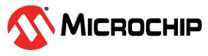3.2.1 Host PC with On-Board MCP2200 USB-to-UART Converter
Pin on MCP2200 | Pin on RNWF11PC Module | Description |
|---|---|---|
| TX | UART1 RXD | RNWF11PC Module UART RXD |
| RX | UART1 TXD | RNWF11PC Module UART TXD |
| RTS | PA11, UART1 CTS | RNWF11PC Module UART CTS |
| CTS | PA13, UART1 RTS | RNWF11PC Module UART RTS |
| GP0 | — | — |
| GP1 | — | — |
| GP2 | NMCLR | RNWF11PC Module Reset pin |
| GP3 | PA10, WAKE_INPUT/INT0 | Wake input |
| GP4 | PB12, IRQ | Interrupt |
| GP5 | — | — |
| GP6 | — | — |
| GP7 | — | — |
The MCP2200 automatically enters a Reset state when the USB cable is not connected. If using the mikroBUS, there is no need to manually disable the MCP2200. The users can easily switch the power selection header (J5) based on whether the board is used in a standalone scenario or as a mikroBUS host.
The power selection header (J5) provides a solution for exceptional cases where the USB cable needs to be plugged in for power when using mikroBUS, a scenario not typical for the board’s default design. When utilizing the mikroBUS connector, the power is intended to be supplied from the mikroBUS 3V3.