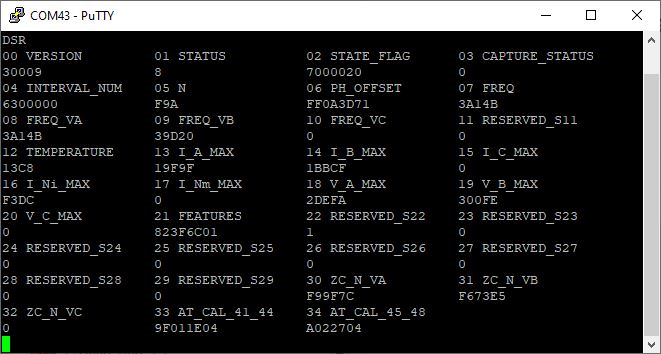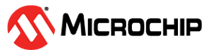2.2.4.1 Description
The basic user interface of the demonstration boards is composed of the LCD display, a serial communications port and the metrology pulse outputs, like typical electricity meters.
This interface was improved to allow the user to interact with the demo meter application and also with the metrology library. The interface is based on commands that the demo meter application decodes and processes. This advanced interface makes possible:
- Accessing (reading and writing) the metrology library registers
- Reading or programing the Real Time Clock (RTC) of the board
- Accessing the stored energy values
- Reading the metrology quantities
- Configuring and calibrating the board
The communication port is based on an isolated USB to UART bridge, which is connected to a computer. The user can choose between a Graphic User Interface (GUI) or a traditional serial terminal console:
- The GUI is a software designed for the Windows operating system. It is a graphical user interface very useful for a fast evaluation, because the user does not need to know the commands to start testing the metering solution. The “SendData Window” allows the user to inspect the commands sent to the board. The most common commands are included in the GUI.
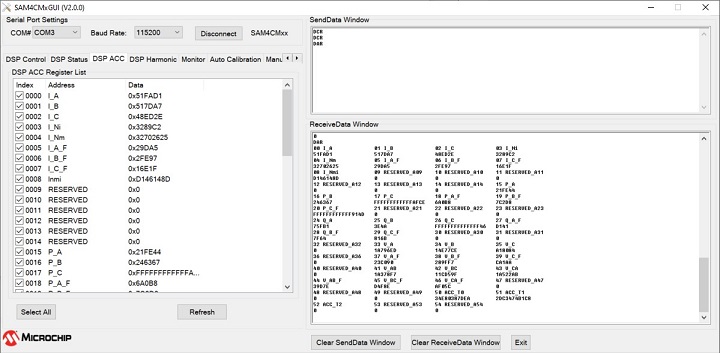
- The command console runs on a serial terminal console, like PuTTy, Teraterm, etc. It is useful for a deep analysis of the metrology features. The user writes the commands in the console (so all the commands are supported) and the application code returns the answer.