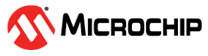9.3 USB Peripheral
\usb_apps_host and \usb_apps_device
repository.Fore more detailed documentation to understand the USB device and USB host standalone applications, refer to the following:
- USB Device:
- For more details, see Harmony 3 USB Device application examples in Reference Documentation from Related Links.
- Example codes are available in Discover.
- USB Host:
- For more details, see Harmony 3 USB Host application examples in Reference Documentation from Related Links.
- Example codes are available in Discover.
Each project support several platform. Some of the project may not support pic32wm_bz6
platform. Check out “
pic32wm_bz6_curioisty.X”. For example, “CDC Basic
Example” of USB host support “pic32wm_bz6_curiosity.X”. To enable USB Host mode, the user must make the following board modifications:
- Short jumper (J102) between 5V and VBUS.
- Connect jumper (J104) between VBUSON and EN (positions 2 and 3).
The following table provides the list of precompiled application demos are included in the USB application repository.
| Host Applications | Device Applications |
|---|---|
usb_apps_host | cdc_basic |
hid_basic_keyboard | |
hid_basic_mouse_usart | |
hub_msd | |
msd_basic | |
hub_cdc_hid | |
usb_apps_device | cdc_com_port_dual |
cdc_com_port_single
| |
cdc_msd_basic
| |
hid_basic | |
msd_basic | |
vendor
|
User can also find the Bluetooth Low Energy transparent UART with USB peripheral
application example in
wireless_apps_pic32_bz6/apps/ble/peripheral_applications/usb_cdc_peripheral_trp_uart.
For more details, see USB CDC Peripheral Transparent UART from Related Links.