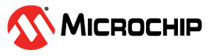3 Device Does Not Work as Expected
- Is the Error flag set but no IRQ
generated?
- Is the IRQ for that event in EEPROM configuration enabled?
- Is the error flag expected in this mode (at this time point)?
- Is an unexpected error visible in the
Event flags?
- Read the reason for that error
- What is the error code?
An error flag can be set for many different reasons. Details about that error are described in the documentation of that product. In many cases, the error is related to an invalid OPM (Operation Mode), to a missed VCO tuning or caused by a buffer over/underflow. If a state machine error is visible or it is not possible to identify where this error comes from, contacting the technical support team is recommended.
- Is the system stuck when starting an
operation mode?
- Is the error flag set?
- Is a current limitation set?
- Is a current meter connected with “Auto” range?
- How is the device reacting?
There are many mistakes that can lead to a hang-up of the system at the start of an operational mode; e.g., an untuned VCO, a hardware issue or an improper handling of the buffer. Most of them will be indicated by a system error entry. If there is no error entry, it is necessary to document the behavior in detail to get suitable support from the technical support team.
- Is the current consumption higher
than expected?
- Which operation mode is used?
- What is the current consumption?
- Is the setup of the I/O pins suitable?
- Does the device perform unexpected
resets?
- Is the WDT used?
- Do you use the IDLE mode or the RX Continuous mode?
- What is the time the device is in that particular mode?
A WDT in combination with the IDLE mode and Sleep mode activated or the use of the RX Continuous mode can lead to unexpected resets. During these modes, the WDT might not be served (depending on the product); therefore, a reset can occur that is caused by the WDT.
- Does the CLK_OUT pin provide no
signal or an unexpected signal?
- Is a Sleep mode selected?
- Which clock source and divider is selected in the EEPROM configuration?
- Is the right XTO frequency set in the EEPROM configuration?
- Is the frequency of the XTO correct?
Depending on the selected Sleep mode, it is possible that the clock source for the clock output is switched off.
- Is a Flash application not
working?
- Is the BOOTRST fuse set?
- Was a possible loss of EEPROM after a device erase considered?
- What Flash version is used?
- Is an SPI CMD executed?
- What ROM version is on the silicon?
The Flash memory usage can be activated either by fuse modification or special configuration in the EEPROM, depending on the product. If this is not done, the code from the Flash memory will not be executed. In addition to this, it is necessary that the Flash and the ROM version are compatible to each other.
- Is the NRESET not functional?
- Is the DWEN fuse set?
- Is the RSTDISBL fuse set?
It is possible to disable the RESET function via the fuse settings. Once this is done, a special procedure is required to restore this. For the DWEN fuse, a debug session must be started to have the possibility to restore the fuse setting. For the RSTDISBL fuse, an access via HVSP is necessary to return to the Initial state. Therefore, it is highly recommended to take special care with changes of these fuses.