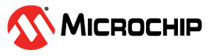4 RX Mode Does Not Work as Expected
- Are the external components connected properly?
- Is the antenna or the
generator connected?
An issue with the hardware can lead to an additional loss in the link budget. In that situation, the power may not be large enough for the receiver.
- Is the antenna or the
generator connected?
- Is the current consumption within the
expected range, and what is it?
Too low of a current could indicate an incorrect operation mode or piece of circuit within the receive path not working like an additional LNA.
- Is the VCO tuning used during the
mode start?
It is recommended that the VCO tuning be done periodically to ensure that, even if the temperature changes, the system is stable.
- Is at least one of the two receive
paths selected in the mode start command?
If no path is selected, the transceiver is not able to start an OPM.
- Does the transmitter have the correct
parameters?
- Does the transmitter have the right frequency?
- Does the transmitter send a signal with the correct coding and polarity?
- Is the correct modulation and deviation or depth used in the transmitter?
- Does the transmitter use the correct data rate?
- Is the synchronization pattern and payload as expected?
- Does the transmitter have enough synchronization bits?
- Do the RX characteristics match to
the transmitted signal?
- Is the frequency set to the correct value?
- Are the coding and polarity settings suitable for the transmitted signal?
- Is the modulation set correctly and deviation or depth set to the expected value?
- Is the data rate suitable for the transmitted signal?
- Does the synchronization pattern match the transferred signal?
- Is the selected bandwidth suitable?
- Are the timeouts set correctly?
- Are the right service and channel selected?
- Is the XTO frequency set correctly in the EEPROM configuration?
If only one of the above listed points does not fit, it is possible that the receiver is not able to get the transmitted signal. Therefore, all these points must be checked in case of an issue with the RX signal. Valuable insight on the situation can be obtained from the transparent signals TRPA/TRPB and TMDO, plus TMDO_CLK. With these signals it is possible to identify if the receiver can handle the message from the transmitter and when the reception drops. Details on these debug signals are described in the documentation or can be obtained from the technical support team.
- Did an IRQ occur unexpectedly?
In this case, the activated sources for an IRQ have to be checked in the EEPROM configuration. It is mostly caused by an IRQ that was not disabled.
- Is enough link budget available, and
what is the power level at the receiver?
Too weak of a signal at the input of the RF IC can be the reason for a failed reception.
- Do you use RSSI sampling?
- Is the RSSI sampling set according to the data rate?
The RSSI sampling can be configured in countless ways. It is recommend that the RSSI sampling be configured in such a way that one byte payload generates one or two bytes of RSSI data. This ensures that enough RSSI data is available for post processing. Depending on the application, other configurations might be useful.
- Have you checked the received signals
via TRPA/B and TMDO?
These debug signals can help identify the reason for a reception issue. The TRPA signal is present all the time. Digital noise will be visible if no RF signal is present. The TMDO signal is activated after WCO, and the TMDO_CLK after the SOT. That means it is very easy to identify the point in time when the reception ended.
- Have you received an unexpected
pattern; what does it look like?
As many services use the RF link, it is possible to collect such an unwanted signal. In that case, check the use of the ID scan feature the device offers.
- Have you set the correct data
order?
If this is not set correctly, the payload will be available with the wrong data order in the buffer. This setting can be changed in the EEPROM configuration.
- Are parts of the payload missing?
- Have you checked the transmitted signal?
It might also be possible that a fixed payload length is set in the receiver. In this case, the reception will be stopped after a certain number of bits. Verify the EEPROM configuration, especially the receiver setting.
- Do you use the ID filtering?
If the ID filter feature is activated, only IDs listed in the ID table in the EEPROM will be accepted. All other messages, with invalid IDs, will be rejected.
- Is the error event flag set?
Check the reason for the error event.
- Is the sensitivity too low?
Verify the application and ensure that the analog path has no issue. Such a behavior can be caused by an incorrect control signal for a switch, missing power supply for an LNA, missing component or just bad soldering. It can also be related to an incorrect characteristic of the transmitted signal compared to the receiver configuration. Therefore, all these points must be considered.
- Do you use the correct receive band
input?
Check that the correct input for the selected RF frequency is used.
- Have you set a suitable receiver
bandwidth?
The receiver bandwidth must match the expected signal. If this is not the case, it might be impossible to receive anything as the signal is outside the bandwidth.
- Is there any SPI communication during
reception?
It is recommend that some tests be performed without the SPI communication in parallel. Depending on the layout and on the clock frequency of the SPI, it might be possible to have some influence on the receiver sensitivity.
- Have you checked the RF link for
unwanted signals?
Any disturber can have an influence on the receive performance. Monitoring of the environment with suitable equipment is highly recommended.