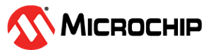3.5 Jumpers
There are 12 jumpers (J1, J2, J3, J10, JP6, JP7, JP8, JP10, JP12, JP13 and JP14)
available on the BM71 EVB. The following tables provide
the details of the pins and signals that are associated with the jumpers.
| Part Number | Pin | Signal | Description |
|---|---|---|---|
| J1 | 1 | PIC_3V3 | Power source from PICtail™ 3.3V, enabled by pin 2 in the jumper bank J1 |
| 2 | VBAT | BM71 power source input | |
| 3 | USB_3V3 | Power source from USB enabled by pin 4 on the jumper bank J1. 5V USB power sends the power input to 3.3V LDO to provide the module with a 3.3V input | |
| 4 | VBAT | BM71 power source input | |
| 5 | BAT | Power source from coin cell battery (SK1) enabled by pin 6 on the jumper bank J1 | |
| 6 | VBAT | BM71 power source input |
| Part Number | Pin | Signal | Description |
|---|---|---|---|
| J2 | 1-8 | GND | Ground test pins |
| Part Number | Pin | Signal | Description |
|---|---|---|---|
| J3 | 1 | RTS | MCP2200 Request To Send (RTS) pin |
| 2 | P0_0 |
| |
| 3 | CTS | MCP2200 CTS pin | |
| 4 | P3_6 |
| |
| 5 | Tx | MCP2200 Rx pin | |
| 6 | HCI_TXD |
| |
| 7 | Rx | MCP2200 Tx pin | |
| 8 | HCI_RXD |
|
| Part Number | Pin | Signal | Description |
|---|---|---|---|
| J14 | 1 | GPO | USB GPIO0 |
| 2 | P16 | BM71 GPIO P1_6, jumper is connected to GP0 for default Auto Pattern Tool application | |
| 3 | GP2 | USBGPIO2 | |
| 4 | P17 | BM71 GPIO P1_7, jumper is connected to GP2 for default Auto Pattern Tool application | |
| 5 | GP6 | USB GPIO6 | |
| 6 | P12 | BM71 GPIO P1_2, jumper is connected to GP6 for default Auto Pattern Tool application | |
| 7 | GP7 | USB GPIO7 | |
| 8 | P13 | BM71 GPIO P1_3, jumper is connected to GP7 for default Auto Pattern Tool application |
| Part Number | Pin | Signal | Description |
|---|---|---|---|
| J10 | 1-8 | VBAT | VBAT test pins |
| Part Number | Pin | Signal | Description |
|---|---|---|---|
| JP10 | 1-8 | GP0 to GP7 | MCP2200 GPIOs |
| Part Number | Pin | Signal | Description |
|---|---|---|---|
| JP12 | 1 | VBAT | VBAT test pin |
| 2 | 3V3_I2C | 3V3 voltage of I2C interface, short to VBAT for voltage supply | |
|
Note: Connect the jumper JP12 as a default
jumper.
| |||
| Part Number | Pin | Signal | Description |
|---|---|---|---|
| JP13 | 1 | NRST | I2C (device) Reset pin, wire connect to the configured GPIO Reset pin |
| 2 | NC | No connect |
| Part Number | Pin | Signal | Description |
|---|---|---|---|
| JP5 | 1-4 | LED2 to LED5 | Test LED interface (Pull-Low enable), wire connect to test the GPIO pin |
| Part Number | Pin | Signal | Description |
|---|---|---|---|
| JP6 | 1 | Push-High | Latching switch SW6 Push-High test pin, wire connect to test GPIO |
| 2 | Push-Low | Latching switch SW6 Push-Low test pin, wire connect to test GPIO |
| Part Number | Pin | Signal | Description |
|---|---|---|---|
| JP7 | 1-4 | SW1to SW4 | Push-Low test buttons, wire connect to test GPIO |
| Part Number | Pin | Signal | Description |
|---|---|---|---|
| JP8 | 1 | LED | Connected to status LED (LED1) |
| 2 | VBAT | Power source of LED1, short to JP8, pin1 to enable the status LED function |