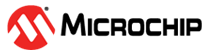2.1 Setting Up the Hardware
Follow the steps below to set up the hardware:
- Connect the Ethernet (or Wi-Fi®) cable from the board to a router with a live Internet connection. Refer to section SAM5D27-WLSOM1-EK Setup for the Buildroot Image.
- Connect the USB to UART cable (J26) to the host PC and to the debug connector on the SAMA5D27-WLSOM1-EK board.
- Connect the micro USB cable from the host PC to the SAMA5D27-WLSOM1-EK (J10) to supply the board.
- Plug the SD card image with Microchip Linux distribution.
- Press the “nStrat_SOM” button on the board.