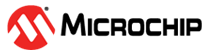4.8 Deploy the Group from AWS Console
Select AWS IoT Greengrass, and select Groups. Then press the group that you created.
You can use a Wi-Fi connection for the host and the target.
A mobile phone can be used as an access point to avoid potential problems with firewalls.
Go to the “Settings” section to disable the Stream manager feature.
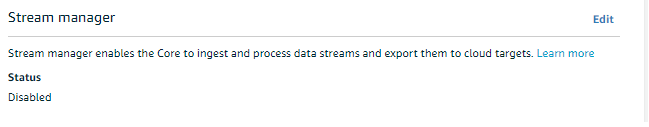
To deploy the group, in the upper right of the screen, under the “Actions” menu, select “Deploy”.
This copies files from the AWS servers to the SAMA5D2 core system.
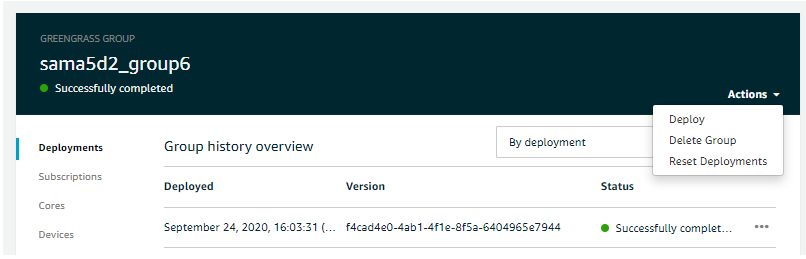
While deployment is ongoing, you should see traffic in the 'tail' logfile on the target. Once completed, the status in AWS changes to “Successfully completed”, as shown above.