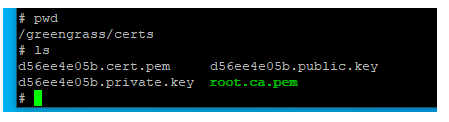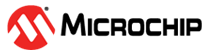4.3 Copy Certificates and Root CA
Copy from the Host:
With the SD card mounted on the host filesystem, untar certificates to the SD card.
Assuming the SD card partition 2 is mounted on /mnt and certificates were downloaded to the user “Download” directory, perform the following:
$ cd /mnt $ cd greengrass $ sudo tar -xzvf ~/Downloads/<certprefix>-setup.tar.gz $ sudo cp ~/Downloads/AmazonRootCA1.pem certs/root.ca.pem
Certificates and Root CA are now on the SD card. Place the SD card into the SAMA5D27-WLSOM1-EK board and power it.
Log-in is root.
An alternative means to copy Certificates and Root CA from the Host to the target is to use the USB stick.
- Plug the USB stick on the board.
- On the target, type the following
commands:
# mkdir media # mount /dev/sda /media/ # cd /greengrass/certs # cp /media/* . # umount /dev/sda
- Unplug the USB stick.
As a result, all certificates including root.ca.pem should be on the target under greengrass/certs directory.
# indicates a command on the target.