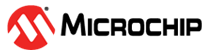2.3.8 Client
The Client() client is the entry point for connecting to APIs.
Connect to the MPLAB ML Model Builder by loading the client through the
Client()class.
from mplabml import Client
client = Client()
client.list_projects()
client.project = "<Your Project>"
client.list_captures()
- class mplabml.client. Client(server='https://dev.mplabml.microchip.com/', path='connect.cfg', use_jedi=False, insecure=False, skip_validate=False, **kwargs)
- account_info()
Get information about your account Usage
- account_subscription()
Get information about your account Subscription
- capture_configurations()
Returns the capture set object
- create_query(name: str, columns: list = [], metadata_columns: list = [], metadata_filter: str = '', =None, label_column: str = '', combine_labels=None, force: bool = False, renderer=None, capture_configurations: str = '')
- segmenter
- delete_knowledgepack(uuid)
Delete Knowledge Pack by uuid from the server associated with current project
- Parameters
uuid (str) – Unique identifier for Knowledge Pack
- Returns
a Knowledge Pack object
- Return type
TYPE
- delete_project()
Deletes a project
- function_description(name)
Gets a description of a pipeline function
- function_help(name)
Prints a shortened description of a function
- get_datafile(uuid)
Get a datafile by uuid
- Parameters
get_objects (bool , False) – Also return the datafile objects
- get_featurefile(uuid)
Get a FeatureFile by uuid
- Parameters
get_objects (bool , False) – Also return the FeatureFile objects
- get_function(name)
Gets a function method call
- get_knowledgepack(uuid)
Retrieve a Knowledge Pack by uuid from the server associated with current project
- Parameters
uuid (str) – unique identifier for Knowledge Pack
- Returns
a Knowledge Pack object
- Return type
TYPE
- list_functions(functype=None, subtype=None, kp_functions=False, qgrid=False)
Lists all of the functions available on MPLABML Cloud
- Returns
Dataframe
- Parameters
functype (str , None) – Return only functions with the specified type, i.e., “Segmenter”
subtype (str , None) – Return only functions with the specified subtype, i.e., “Sensor”
kp_functions (boolean , True) – Return only functions that run on the loaded device
Functions such as feature selection and model training. (Excludes) –
- logout(name=None)
Logs out of the current connection
- property pipeline
The active pipeline
- property project
The active project
- setup_jedi_false()
This is a temporary bug fix in ipython autocomplete
- upload_data_file(name: str, path: str, force: bool = False, is_features: bool = False)
Upload a .CSV file as either a FeatureFile or DataFile to the server.
FeatureFiles are a collection of feature vectors and can be used in any step after the feature generation step. DataFiles include sensor data and metadata and are used in any step prior to feature generation.
- Parameters
name (str) – Name of the file when it is uploaded
path (str) – The path to the file to upload
force (bool , optional) – Will overwrite if already exists. Defaults to False.
is_features (bool , optional) – If True, will upload as a feature file; if False, will upload as a DataFile. Defaults to False.
- Returns
The response as a request object
- Return type
response
- upload_dataframe(name: str, dataframe: pandas.core.frame.DataFrame, force: bool = False, is_features: bool = False)
Upload a pandas DataFrame as either a FeatureFile or DataFile to the server.
FeatureFiles are a collection of feature vectors and can be used in any step after the feature generation step. DataFiles include sensor data and metadata and are used in any step prior to feature generation.
- Parameters
name (str) – Name of the file when it is uploaded
dataframe (DatFrame) – Pandas DataFrame
force (bool , optional) – Will overwrite if already exists. Defaults to False.
is_features (bool , optional) – If True, will upload as a feature file; if False, will upload as a DataFile. Defaults to False.
- Returns
The response as a request object
- Return type
response
- upload_feature_dataframe(name: str, dataframe: pandas.core.frame.DataFrame, force: bool = False)
Upload a pandas DataFrame as a FeatureFile to the server.
FeatureFiles are a collection of feature vectors and can be used in any step after the feature generation step.
- Parameters
name (str) – Name of the file when it is uploaded
dataframe (DatFrame) – Pandas DataFrame
force (bool , optional) – Will overwrite if already exists. Defaults to False.
- Returns
The response as a request object
- Return type
response
- upload_project(name: str, dclproj_path: str)
Upload a
.dclprojfile to the server.- Parameters
name (str) – Name of the project to create
dclproj_path (str) – Path to the
.dclprojfile
- upload_project_dcli(name: str, dcli_path: str)
Upload a
.dcliproject to the server.- Parameters
name (str) – Name of the project to create
dcli_path (str) – Path to the
.dclprojfile
- upload_sensor_dataframe(name: str, dataframe: pandas.core.frame.DataFrame, force: bool = False)
Upload a pandas DataFrame as a DataFile to the server.
DataFiles include sensor data and metadata and can be used in any step prior to feature generation.
- Parameters
name (str) – Name of the file when it is uploaded
dataframe (DatFrame) – Pandas DataFrame
force (bool , optional) – Will overwrite if already exists. Defaults to False.
- Returns
The response as a request object
- Return type
response
- validate_client_version()
Perform a Validation check to see if this version of MPLABML is up to date with the latest.