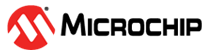2.3.20 Platforms
All supported platforms in the Toolkit can be loaded with a simple function call:
client.platforms()
There are two ways to select your chosen platform:
# The first way
chosen_platform = client.platforms[1]
# The second way
chosen_platform = client.platforms.get_platform_by_name('Amulet 4.1')
# Print out platform information
chosen_platform()
# Set the device configuration to the desired platform
client.pipeline.set_device_configuration(platform=chosen_platform, debug=False)
- class mplabml.datamanager.clientplatformdescriptions. ClientPlatformDescriptions(connection)
Base class for a collection of functions
- build_platform_descriptions()
Populates the platform_list property from the server
- get_platforms(function_type='')
Gets all functions as function objects
- Parameters
function_type (optional [ str ]) – Type of function to retrieve
- Returns
list of functions
- class mplabml.datamanager.clientplatformdescription. ClientPlatformDescription(connection)
Base class for a PlatformDescription object
- get_config(test_data='', debug=False, target_processor=None, target_compiler=None, target_application=None, float_options=None, platform_version='')
Generates a default configuration dictionary for downloading a knowledgepack using this platform programmatically
- Parameters
test_data (str) – Name of test data file to load onto knowledge pack
debug (bool) – Build option for knowledge pack. Debug mode will have extra printouts to help with debugging issues.
- initialize_from_dict(input_dictionary)
Populates a single transform object from a dictionary of properties from the server
- refresh()
Calls the REST API and populates the local object properties from the server