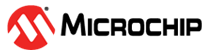2.3.3 Jupyter Notebook Basics
Using the ML SDK with Jupyter® Notebook is recommended. For more information on Jupyter Notebook, you can find the Jupyter Notebook documentation at https://docs.jupyter.org/en/latest/.
Install Jupyter Notebook using pip in a terminal window:
pip install notebookStart a Jupyter Notebook server by running the following command in a terminal window:
jupyter notebookThis loads Jupyter Notebook in a browser window:
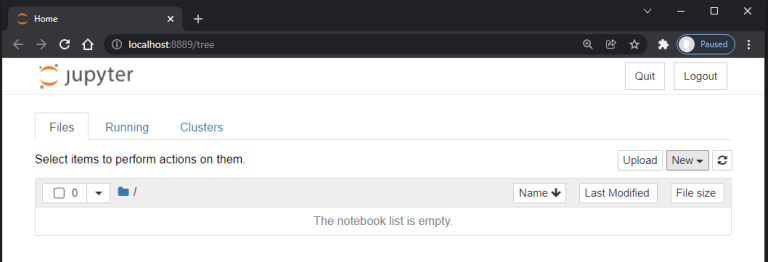
Create a new notebook by clicking New>Python <version>.
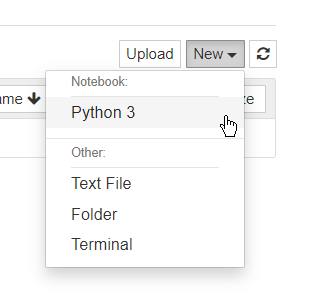
Jupyter Notebook Shortcuts
If you have not used Jupyter notebooks before, the following keyboard shortcuts are useful:
Run a cell: SHIFT + ENTER
Auto-complete: Press tab at any time while typing a function/command and the ML SDK will give you all available options.