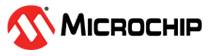5.1 Launching the Application
Upon launching the Microchip PCAP Utility Tool, the user will encounter an interface as illustrated in the following figure. The layout of the interface is thoughtfully structured into three main fields to facilitate straightforward navigation:
- “Tools List” field – This area catalogs all available tools.
- “Event Logs” field – Monitors real-time logs of ongoing activities.
- “Tool Information” field – Gets detailed insights about the selected tool.
In addition to these fields, the user can find the utility tool’s features at the top-right corner:
- Output Directory – The user can allocate a specific directory for the storage of captured packet data.
- Download Latest Configuration – Obtains the most recent configuration updates directly from the cloud.
- ReScan – Rescans for the ports and updates the list of connected tools with a single click.
- Display Mode – Select either Dark or Light mode to enhance visual comfort.
- User Guide – The user guide offers detailed instructions on how to use the utility tool.
- About – This provides a brief introduction to the application, including an option to check for and install updates.