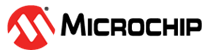3.3 Adding a Bluetooth Low Energy Sniffer Profile to Wireshark
This section provides details on creating a profile in Wireshark for displaying data captured by the Bluetooth Low Energy Sniffer in a user-friendly manner:
- Go to Help>About Wireshark (on Windows or Linux) or Wireshark>About Wireshark (on macOS).
- Select the Folders tab (see Figure 3-9).
- Double-click the location for the Personal configuration to open this folder.
- Copy the profile folder
Microchip_BLE_Sniffer_Package\Profile_BLE_Air_Snifferinto the profiles subfolder of this folder. - In Wireshark, select Edit>Configuration Profiles.....
- Select “Profile_BLE_Air_Sniffer”, then click OK.
Figure 3-14. Wireshark Configuration Profiles