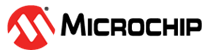3.2 Installing the Bluetooth Low Energy Sniffer Capture Tool Plugin to Wireshark
The Bluetooth Low Energy Sniffer software is installed as an external capture plugin in Wireshark.
To add the Bluetooth Low Energy Sniffer capture tool plugin to Wireshark, complete the following steps:
- Install the required Python modules:
- Download
Microchip_BLE_Sniffer_Package.zipand open a command window in theMicrochip_BLE_Sniffer_Package\extcapfolder. - Install the Python
dependencies listed in
requirements.txt(located inMicrochip_BLE_Sniffer_Package\extcap) by issuing one of the following commands:-
Windows with Python launcher:
py -3 -m pip install -r requirements.txtFigure 3-5. Windows with Python launcher -
Windows without Python launcher:
python -m pip install -r requirements.txtFigure 3-6. Windows Without Python Launcher -
Linux/macOS:
python3 -m pip install -r requirements.txtFigure 3-7. Linux/macOS
-
- Close the command window/terminal.
- Download
- Copy the Bluetooth Low Energy Sniffer capture tool into the Wireshark folder for personal external capture plugins:
- Open Wireshark as an administrator.
- Go to Help>About Wireshark (on Windows or Linux) or Wireshark>About Wireshark (on macOS).
Figure 3-8. Wireshark Home - Select the Folders tab.
- Double-click on the location for the Personal Extcap path to open this folder.
Figure 3-9. Wireshark Folder - Copy the contents of the
Microchip_BLE_Sniffer_Package\extcap\folder to the Personal Extcap path (step 2.d).Figure 3-10. Extcap Folder
- Ensure that the Bluetooth LE Air Sniffer files are running correctly:
- Plug the Bluetooth LE Air Sniffer USB dongle into the USB port of the computer. Wait for the hardware drivers to be loaded before continuing. You can also click “Skip obtaining driver software from Windows Update” to speed up the driver installation process.
- Open a command window in the Wireshark folder (by
typing
cmdon the folder path) for the personal external capture pluginsʼ folder path illustrated in Figure 3-10. - Run the Bluetooth LE Air Sniffer tool to list available interfaces.
Windows:BLE_Air_Sniffer.bat --extcap-interfacesFigure 3-11. Windows 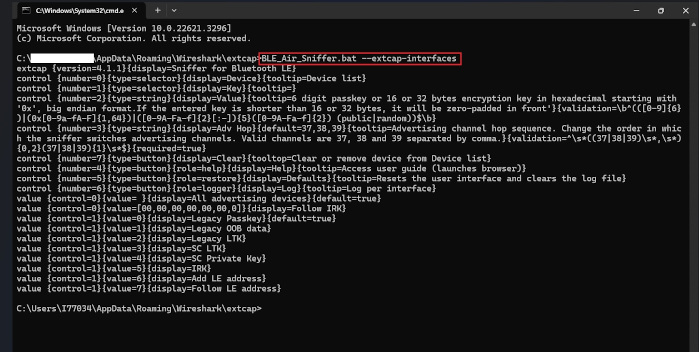 macOS:
macOS:./BLE_Air_Sniffer.sh --extcap-interfacesFigure 3-12. macOS Note:If there is a permission denied error, run the below command in the directory where
BLE_Air_Sniffer.shis located. The command to add execute permissions to the script ischmod +x BLE_Air_Sniffer.sh. - Enable the Sniffer capture tool in Wireshark:
- Refresh the interfaces in Wireshark by selecting Capture>Refresh Interfaces or pressing F5 on the keyboard.
- The Sniffer for Bluetooth LE is displayed as one of the interfaces on the Wireshark capture screen.
Figure 3-13. Wireshark Window - Select View>Interface Toolbars>Sniffer for Bluetooth LE to enable the Bluetooth Low Energy Sniffer interface.