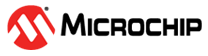4.1.1 Create Service Entry
Open a command prompt in As Admin mode: type cmd in the Windows Start menu, right-click the cmd entry, and choose As Admin mode.
Create a service entry called U-HSMServer, as per the following the example:
C:\Microsemi\SEE>sc create U-HSMServer binPath= "C:\Microsemi\server\u-hsmserver.exe" DisplayName= "User HSM Server"
[SC] CreateService SUCCESS
Note: Use the following command to delete this entry: sc delete
U-HSMServer