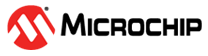5.6 Upgrade the HSM Module Firmware
This step shows how to upgrade the HSM module firmware (not the SEE Machine firmware). The firmware upgrade might be necessary in the following cases:
- The HSM module has a firmware revision that is not supported by the JobManager and/or the FlashProExpress version used (see the M-HSM Release Notes for the supported revisions).
- The user wants to switch to another revision of Microchip-supported firmware.
- Microchip issues a security advisory.
If U-HSM has any active programming jobs, (through the M-HSM function of U-HSM), they are disabled through the firmware upgrade. Also, the firmware upgrade erases NVRAM and any information about module association with the Security World. The following steps show how to upgrade the firmware of the HSM module and restore the HSM module on the U-HSM server:
- Read the important notes in section Upgrade HSM Module Firmware regarding the firmware upgrade procedure and firmware revisions compatibilities. If the firmware upgrade is initiated by a Microchip security advisory, the instructions in the advisory supersede the instructions in this guide.
- Terminate any active job(s):
If M-HSM function of the U-HSM is used, and U-HSM has any unterminated jobs, the job must be terminated from FlashProExpress tool using complete_prog_job command TCL command (see the FlashPro Express User’s Guide).
- Upgrade the HSM module firmware. HSM module firmware upgrade instructions are provided in section Upgrade HSM Module Firmware.
- Restore the module association
with the Security World.
Follow the instructions provided in section Add the HSM Module to the Security World.
- Start the M-HSM server. Follow the instructions provided in section Start the U-HSM Server and confirm successful server startup.
- Resubmit new programming jobs, if needed.