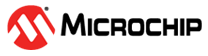5.1.2.2 Add the HSM Module to the Security World
The following steps require the Administrative Card Set (ACS). The number of required cards and their respective passphrases depend on the settings specified during Security World creation (see section Create the Security World)
- Set module to the Pre-Init state.
- Add the HSM module to the security world using the new-world command: new-world --program --no-remoteshare-cert -m 1.
- Create a new NVRAM file (see section Create NVRAM-based Storage in the HSM Module).
- Set module to the operational state.
- Setup HSM module to load the SEE Machine firmware: follow instructions in section Set Up the SEE Machine Firmware for Loading into the HSM Module.