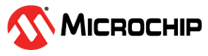1.30 SUPC Wakeup Using RTT
This example shows how to enter different low power modes and exit it using the RTT alarm.
Description
This example demonstrates entering different low power modes, retention of the general purpose backup registers (GPBR) and backup SRAM on wakeup from backup mode through an RTT alarm.
Downloading and Building the Application
To clone or download this application from Github, go to the main page of this repository and then click Clone button to clone this repository or download as zip file. This content can also be downloaded using content manager by following these instructions.
Path of the application within the repository is apps/supc/supc_wakeup_rtt/firmware.
To build the application, refer to the following table and open the project using its IDE.
| Project Name | Description |
|---|---|
| pic32cz_ca70_curiosity_ultra.X | MPLABX project for PIC32CZ CA70 Curiosity Ultra Development Kit |
Setting Up the Hardware
The following table shows the target hardware for the application projects.
| Project Name | Description |
|---|---|
| pic32cz_ca70_curiosity_ultra.X | PIC32CZ CA70 Curiosity Ultra Development Kit |
Setting Up PIC32CZ CA70 Ultra Curiosity Development Kitt
- Connect the Debug USB port on the board to the computer using a micro USB cable
Running the Application
- Open the Terminal application (Ex.:Tera term) on the computer
- Connect to the PICkit4 On Board
Virtual COM port and configure the serial settings as follows:
- Baud : 115200
- Data : 8 Bits
- Parity : None
- Stop : 1 Bit
- Flow Control : None
- Build and Program the application project using its IDE
- On board LED starts blinking
- See the following message in the console
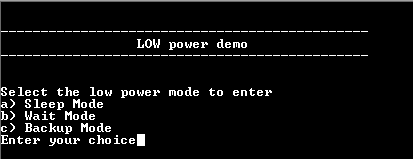
- Select the option to enter the required Low power mode (LED is turned off when device enters a low power mode)
- When the device wakes up on RTT alarm, the LED starts blinking and the console
displays the following message based on the entered low power mode
- Waking up from sleep Mode
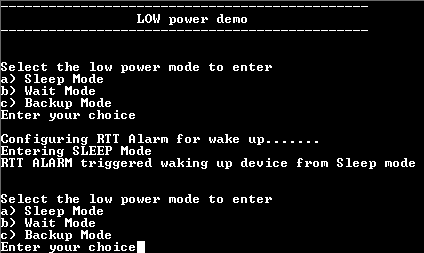
- Waking up from wait Mode
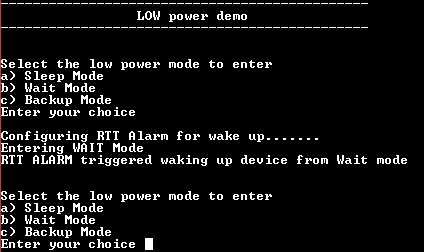
- Waking up from backup Mode
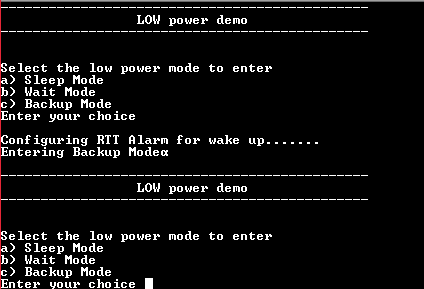
- Waking up from sleep Mode
| Board | LED Name |
|---|---|
| PIC32CZ CA70 Curiosity Ultra Development Kit | LED0 |