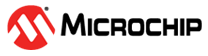2.2 Pin Details of WILCS02 Module
| Pin Number | Pin Name | Pin Type | Pin Description |
|---|---|---|---|
| 1 | NC | — | No connection |
| 2 | Reserved | I/O | Reserved pin Do not connect. |
| 3 | Reserved | I/O | Reserved pin Do not connect. |
| 4 | MCLR | I | Master Clear Reset Input (Active low) |
| 5 | PTA_WLAN_ACTIVE | O | PTA interface, WLAN Active indication output to Bluetooth® Coexistence device |
| 6 | PTA_BT_PRIO | I | PTA interface, Bluetooth Coexistence device priority indication input to WILCS02 |
| 7 | Reserved | I/O | Reserved pin Do not connect. |
| 8 | NC | — | No connection. |
| 9 | GND | P | Ground |
| 10 | DFU_RX/STRAP1 | I/O | Device Firmware Update, receive signal |
Host interface configuration, Strapping1 pin. Connect to a pulled-low resistor of 100K for the SDIO interface or a pulled-high resistor of 10K for the SPI. | |||
| 11 | Reserved(5) | — | Reserved pin Connect to an I/O pin (tri-stated) of a host device or to an external switch for future use. |
| 12 | GND | P | Ground |
| 13 | INTOUT | O | Interrupt request (Active-low) from the Wi-Fi® module |
| 14 | SD_DATA3/UART1_TX(4) | I/O | SDIO, Data3 Connect to the SDIO data3 of the host device. |
| O | Used for external antenna calibration Connect this signal to a test point or a pin header. | ||
| 15 | SD_DATA2/SDI1 | I/O | SDIO, Data2 Connect to the SDIO data2 of the host device. |
| I | SPI1, Serial Data In Connect to Serial Data Out of the host device. | ||
| 16 | SD_DATA1/CS1 | I/O | SDIO, Data1 Connect to the SDIO data1 of the host device. |
| I | SPI1, Chip Select (Active-low) Connect to the Chip Select of the host device. | ||
| 17 | SD_DATA0/SDO1 | I/O | SDIO, Data0 Connect to the SDIO data0 of the host device. |
| O | SPI1, Serial Data Out Connect to the Serial Data In of the host device. | ||
| 18 | SD_CMD/SCK1 | I | SDIO, command Connect to the SDIO command of the host device. |
SPI1, Serial Clock Connect to the SPI Clock of the host device. | |||
| 19 | SD_CLK/UART1_RX(4) | I | SDIO, Clock Connect to the SDIO clock of the host device. |
Used for external antenna calibration Connect this signal to a test point or a pin header. | |||
| 20 | VDD | P | VDD power supply (3.0-3.6V) |
| 21 | RTCC_OSC_IN/PTA_BT_ACTIVE(1)(3) | I | 32.768 KHz RTCC Oscillator input |
| PTA interface, Bluetooth Coexistence device active indication input to WILCS02 | |||
| 22 | RTCC_OSC_OUT(3) | O | 32.768 KHz RTCC Oscillator output |
| 23 | VDDIO | P | I/O power supply (3.0-3.3V) |
| 24 | TP | P | Test point: 1.5V(2) |
| 25 | NC | — | No connection |
| 26 | DFU_TX/STRAP2 | I/O | Device Firmware Update, transmit signal |
Host interface configuration, Strapping2 pin. Connect to a pulled-high resistor of 10K for future upgrades. | |||
| 27 | UART2_TX | I/O | UART2 transmit signal for the firmware log. UART setting: 460,800 baud, 8N1 and no flow control |
| 28 | GND | P | Ground |
| 29 | GND Paddle | P | Thermal ground paddle |
Note:
| |||