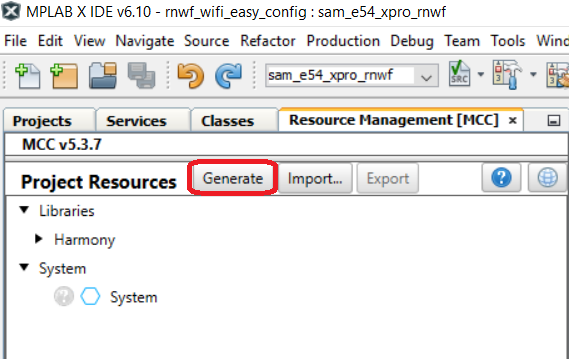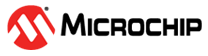3.2.7 Project Setup - RNWF MCC H3 Library Configuration
- Open the MPLAB Code Configurator from
Tools>Embedded>MPLAB Code Configurator open/close
Figure 3-58. Project Setup: MCC 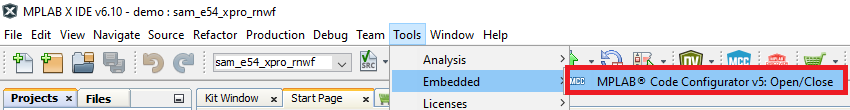
- Select the required services from
system services as illustrated below.
Figure 3-59. System Services 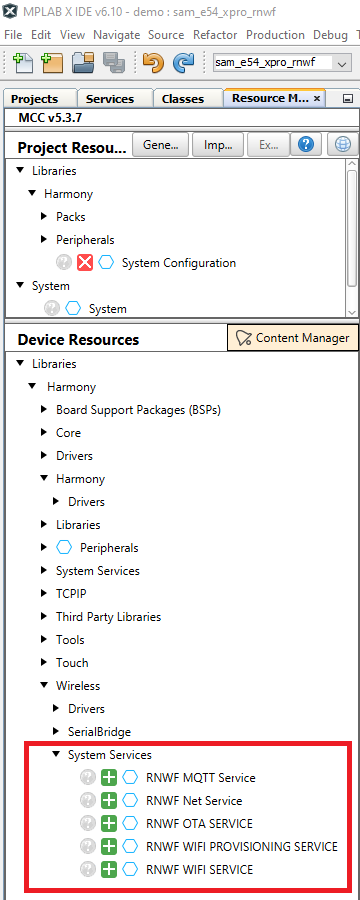
- Add the RNWF WIFI SERVICE from
Device Resources>System Service>RNWF WIFI SERVICE, in the RNWF
WIFI SERVICE configuration section select the SAME54X-pro from Advanced
Configurations>Auto Component Activation of device>SAME54X-pro as
illustrated below.
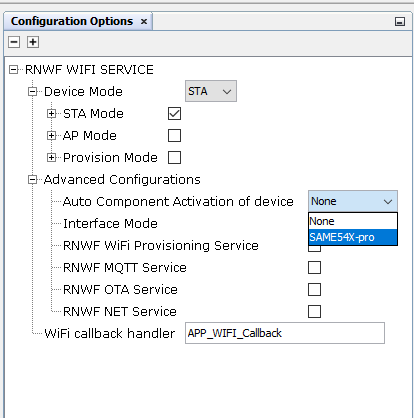
- Add all auto activated
components except FreeRTOS.
Select the required services and configurations under respective services.
Figure 3-60. Components Auto-Activation 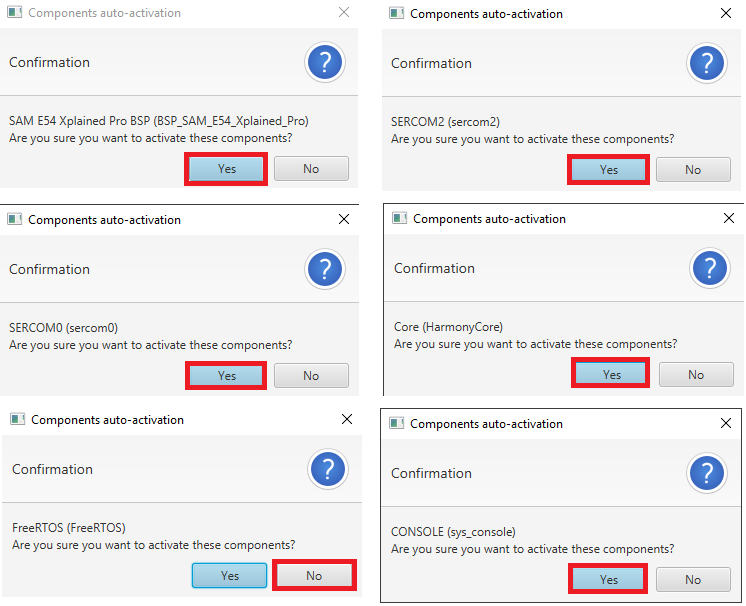
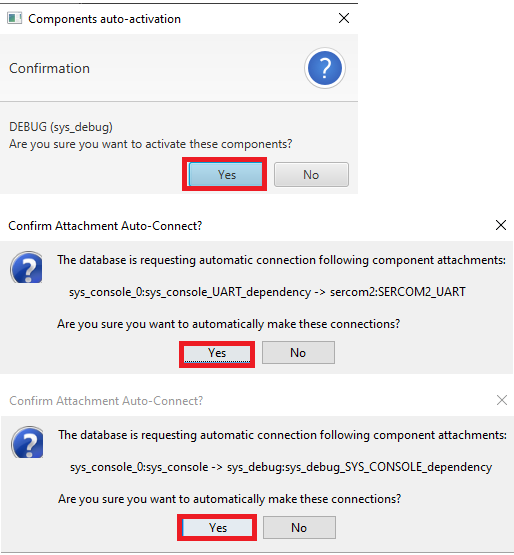
- Add all auto activated
components except FreeRTOS.
- Open the Pin Configuration
from Plugins dropdown>Pin Configuration as illustrated below
Figure 3-61. Pin Configuration 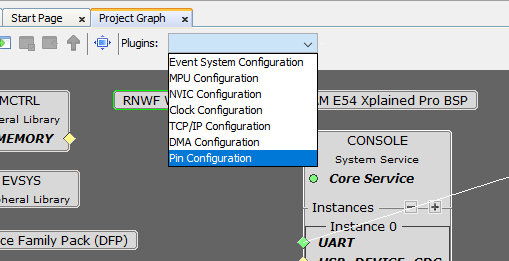
- Click on Generate as
illustrated below to generate the code
Figure 3-62. Code Generation