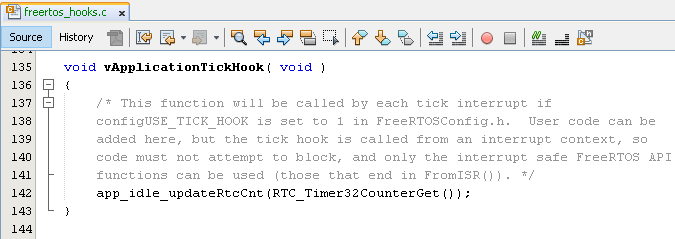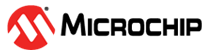17.1 User Actions
This section explains the code modifications required after generating code using MCC.
Developers must call the app_idle_task() API within
vApplicationIdleHook() to enable periodic Persistent Data Storage
and RF calibration. Persistent Data Storage stores data in non-volatile memory (Flash),
ensuring that application and stack parameters, such as peer connection information, are
saved. The Idle Task executes at the lowest priority level in FreeRTOS
- During project compilation or build, a
compile-time error prompts developers to call
app_idle_task()andapp_idle_updateRtcCnt(RTC_Timer32CounterGet()).Figure 17-1. Compile-time Error 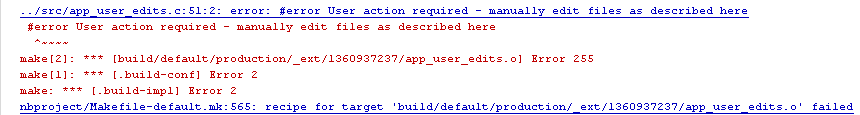
Figure 17-2. User Action Required 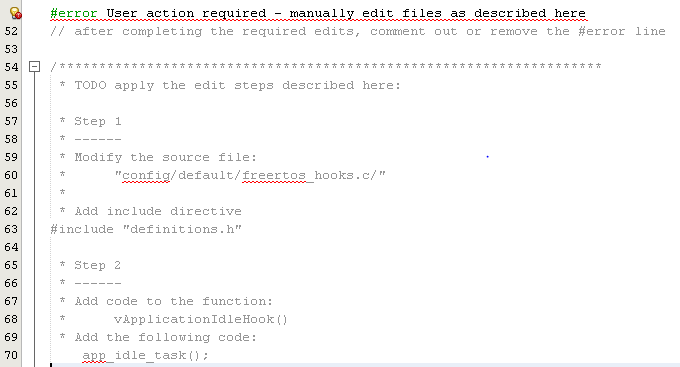
Users are required to open
freertos_hooks.cfile and add #include "definitions.h"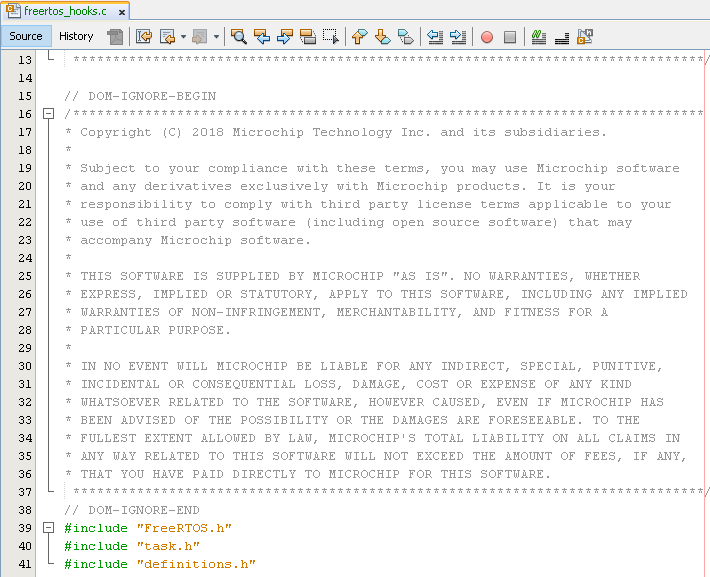
Users are required to open
freertos_hooks.cfile and add APIapp_idle_task()Figure 17-3. freertos_hooks.c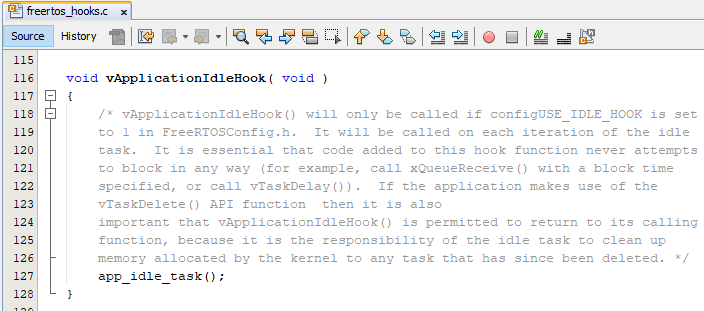
Users are required to comment out “#error” in
app_user_edits.cfileFigure 17-4. app_user_edits.c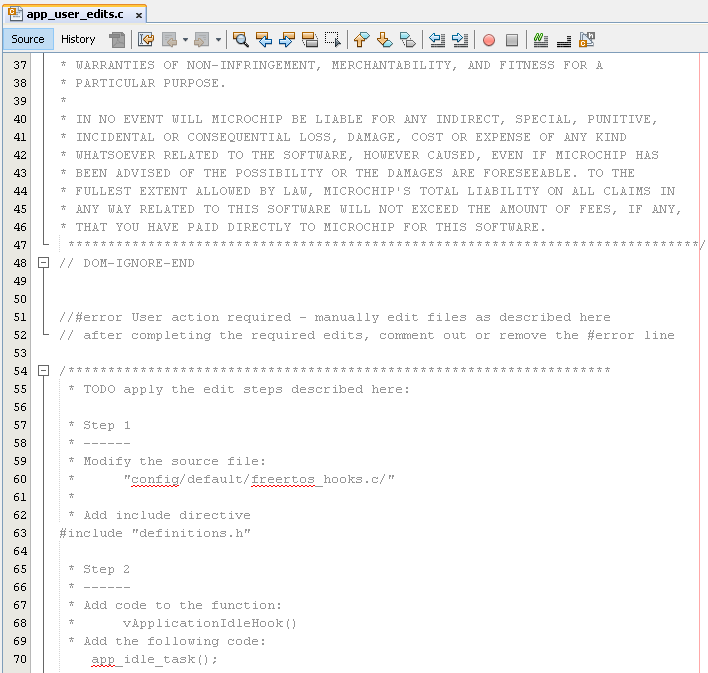
Initiate build and user will be able to build successfully
Figure 17-5. Build Successful 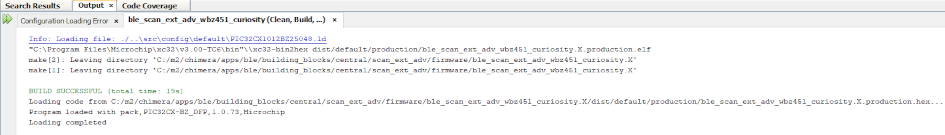
Additional User Action when Low Power is Enabled
app_idle_updateRtcCnt(RTC_Timer32CounterGet())
in vApplicationTickHook(). This API call is used to compensate for
FreeRTOS Timer when in Sleep mode. app_user_edits.c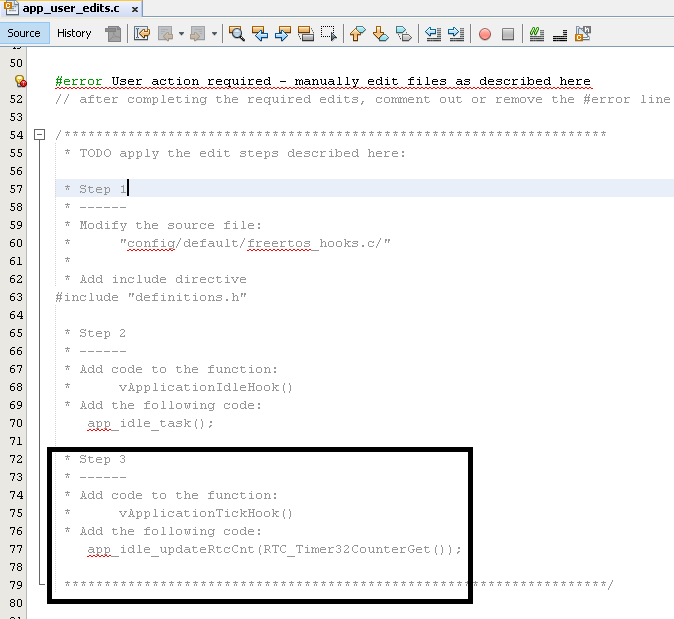
Users are required to open
freertos_hooks.cfile and add APIapp_idle_updateRtcCnt(RTC_Timer32CounterGet())Figure 17-7. freertos_hooks.c