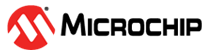4 Getting Started with Software Development
This section gives a detailed information on the steps to install IDE, compiler, tool chain, wireless stacks and application examples on the PC. Prior to each release, the wireless stack and application examples are thoroughly tested against a snapshot of tool versions and other software dependencies. This guide provides information on setting up the development environment with all the required dependency versions and provide detailed steps to fulfill all the dependencies.
If the user is already familiar with Microchip Tools, then the following table summarizes the dependencies.
Tools and Harmony Component Versions
Tool Chain
| IDE, Compiler and MCC Plugin | Version | Location |
|---|---|---|
| MPLAB® X IDE | 6.25 | MPALB X IDE 6.25 |
| XC32 compiler | v4.60 or above | MPLAB XC32 C/C++ Compiler |
| Microchip Code Configurator (MCC) | 5.6.2 or above | See Installing the MPLAB® Code Configurator (MCC) Plugin from Related Links |
| Device Family Pack (PIC32CX-BZ3_DFP) | 1.3.216 | Microchip Packs Repository |
| CMSIS Packs | 6.2.0 | Navigate to Project Properties>Confg>Packs>CMSIS. For more details, see Opening , Building and Programming an Existing Application Example section of Running a Precompiled Application Example from Related Links. |
|
Note: This table specifies the minimum required
dependencies for the package versions.
| ||
Harmony Components
Use Content Manager (CM) to download the following Harmony components.
It will download the Harmony components to
C:\Users\XXX\.mcc\harmony\content.
| Harmony Components to be Cloned with MCC Content Manager | Version |
|---|---|
| csp | v3.22.7 |
| core | v3.15.5 |
| bsp | v3.22.0 |
| FreeRTOS-Kernel | v11.1.0 |
| CMSIS_5 | 5.9.0 |
| wireless_ble | v1.5.0 |
| wireless_pic32cxbz_wbz | v1.6.0 |
| wireless_system_pic32cxbz_wbz | v1.8.1 |
| wireless_thread | v1.3.0 |
| openthread | mchp_harmony_wireless_thread_v1.3.0 |
| wireless_15_4_mac | v1.2.0 |
| wireless_15_4_phy | v1.4.0 |
| Touch | v3.18.1 |
For example, input “wireless_ble” in Content Manager and press Enter. Then choose the version specified in the above table. Finally, press “Apply” to download it. Please download all the required components specified in the above table.
Application Example
Use Microchip Discover to download the following example code.
C:\Users\XXX.mcc\harmony\content. Therefore, users can decide on
their own folder and download the code. There are different categories of
application code. This user guide only describes wireless_apps_pic32cxbz3_wbz35.
Users can find the user guide of other application code when they click the link
provided in the table. | Name | Version | Applications |
|---|---|---|
| wireless_apps_pic32cxbz3_wbz35 | v1.2.0 | Wireless with below applications |
| core_apps_pic32cxbz3_wbz3(1) | v3.2.0 | Peripheral driver |
| csp_apps_pic32cxbz3_wbz3(1) | v3.2.0 | System middleware |
|
Note:
| ||
Insert the above “Name” in the search field to find the example in Microchip Discover.
For more details, refer Download Application Example from Discover in Running a Precompiled Application Example from Related Links.