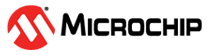This section covers evaluation board features and running the preprogrammed demo example
This section gives a detailed information on the steps to install IDE, compiler, tool chain, BLE, Zigbee stacks and application examples on the PC.
Click on the following links to install the MPLAB x IDE and the Compiler.
This section gives information on installing the MPLAB Code Configurator Plugin.
PIC32CXBZ3/WBZ35 Device Support is handled by Device Family Part Pack installation
This section gives a detail explanation on how to open, build and program an existing application example.
Stack, Peripherals and other documentation
This section provides details on documentation describing the steps to test and develop the precompiled BLE application examples.
Commissioning is the process of initializing the devices to join a network and to work together. The Zigbee Base Device Behaviour specification specifies the procedures for the following commissioning mechanisms which are executed in the order as provided below.
Green Power is a feature of Zigbee, that allows for energy-harvesting technology to be used directly with the Zigbee stack. Green Power is the global wireless standard for large installations, when changing batteries and accessing devices becomes costly.
This section provides a detailed procedure of how to download an already existing application hex file from MPLAB DISCOVER and flash the hex file into WBZ351 Curiosity Board using MPLAB IPE.
This section describes how to add analog/digital peripherals to the application
Guidance on how to add Capacitive Voltage Divider (CVD) also known as Touch peripheral module to your application
This section explains in detail on how to enable the low power modes – Sleep/Standby or Deep Sleep/Backup modes in the design.
This section documents how to enable firmware updates in the design, whether it is serial or Over The Air (OTA)
Microchip Utility Tool is windows based GUI Tool used for firmware upgrade.
This section has documentation that is generic and used as supporting document with the application example documentation.