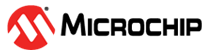7 Command Line Utility
Atmel Studio comes with a command line utility called that can be used to program targets using the Atmel SAM4S Xplained Pro. During the Atmel Studio installation a shortcut called Atmel Studio 6.2 Command Prompt were created in the Atmel folder on the Start menu. By double clicking this shortcut a command prompt will be opened and programming commands can be entered. The command line utility is installed in the Atmel Studio installation path in the folder Atmel/Atmel Studio 6.2/atbackend/.
To get more help on the command line utility type the command: atprogram --help.