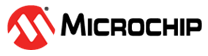2.5.2 Write
Perform the following steps to write eFuse:
- Navigate to eFuse tab. To update gain correction, XO offset , AMP and Phase imbalance enter the respective values.
- Click Write to write efuse.
- If only a few parameters are required to be written to eFuse, then the other parameter follows the previous eFuse information. To confirm this enter letter "Y" in the CMD Input text box and click on CMD Input. After the eFuse is written, "eFuse write finish" displays in the command window.
- The eFuse bank number
automatically updates by +1. If the module is new, the bank will be Null. On
first write, the bank number gets incremented by +1 until it reaches 5. (0-5
banks).
Figure 2-25. Enable eFuse Write Figure 2-26. Enter Y