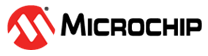2.1.1 Initialization
Perform the following steps for Wi-Fi initialization.
- Double-click to open the
MCHPRT2.exeexecutable file and, select the interface asI2C
when usingI2C
connection. Select the interface as ‘UART’ when using serial bridge UART connection. - Select the device from the Device series drop down box.
- Choose Wi-Fi as the mode from the drop down box.
- Click Connect to initialize the device.
- After initialization is complete, the
status of the process bar displays Ready.
Figure 2-1. Wi-Fi Initialization Note: The CLI information is displayed on the right hand side.