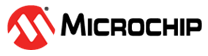2.4.3 Register Dump
Perform the following steps to dump the registers.
- Enter the start and stop registers where the register values has to be dumped under Dump- start register and Dump-stop register.
- Click Browse to add the sample dump file (.txt).
- After selecting the dump file click
Dump.
Figure 2-23. Adding the Sample Dump File Note: The format for dump file is.txt. - After dumping the registers, the process bar indicates blue color.