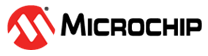26.6.6 Events
The DMAC can generate the following output events:
- Channel (CH) – Generated when a block transfer for a given channel completes or when a beat transfer within a block transfer for a given channel completes. See Event Output Selection from Related Links.
Setting the Channel Event Output Enable bit (CHEVCTRLx.EVOE=1) enables the corresponding output event configured in the Event Output Selection bit group in the Block Transfer Control register (BTCTRL.EVOSEL). Clearing CHEVCTRLx.EVOE=0 disables the corresponding output event.
The DMAC can take the following actions on an input event:
- Transfer and Periodic Transfer Trigger (TRIG) – Normal transfer or periodic transfers on peripherals are enabled
- Conditional Transfer Trigger (CTRIG) – Conditional transfers on peripherals are enabled
- Conditional Block Transfer Trigger (CBLOCK) – Conditional block transfers on peripherals are enabled
- Channel Suspend Operation (SUSPEND) – Suspend a channel operation
- Channel Resume Operation (RESUME) – Resume a suspended channel operation
- Skip Next Block Suspend Action (SSKIP) – Skip the next block suspend transfer condition
- Increase Priority (INCPRI) – Increase channel priority
Setting the Channel Event Input Enable bit (CHEVCTRLx.EVIE=1) enables the corresponding action on input event. Clearing this bit disables the corresponding action on input event. Note that several actions can be enabled for incoming events. If several events are connected to the peripheral, any enabled action is taken for any of the incoming events. See Event Input Actions from Related Links for more details on event input actions.
Note: Event input and outputs are not available for every channel. See Features from Related Links.