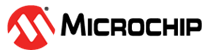23.7.1.4 Window Monitor Mode
Window Monitor Mode causes the FREQM to compare each measurement result to pre-configured thresholds. It can compare the value to see if it is below a lower, above an upper, within the upper and lower, or outside of the upper and lower thresholds. The Window Monitor Mode is selected by setting the Window Mode bits in the Control C register (CTRLC.WINMODE). Threshold values must be written in the Window Monitor Lower Threshold register (WINLT.WINLT) and Window Monitor Upper Threshold register (WINUT.WINUT).
The FREQM also supports an interrupt request for Window Monitor operation: When the Window Monitor bit in Interrupt Enable Set register (INTENSET.WINMON) is '1' and a measurement meets the criteria defined in the Window Mode bits in the Control C register (CTRLC.WINMODE), the Window Monitor bit in the Interrupt Flag Status and Clear register (INTFLAG.WINMON) will be set and an interrupt request is generated.