10.9 Creating maxCache
This section explains how to create a maxCache logical device using SED drives. Mixing of drives to create the maxCache logical device is not allowed; for example, mixing block size (512 Bytes and 4K), interface type (SATA, SAS, NVMe), and SED type (Opal and Enterprise). To create a maxCache logical device, the SED drive must be either in OFS or the ownership status must be MCHP Owned.
Additional device types with the following combination are listed along with the other device type in the Create Logical Device window only when the SED based encryption is configured/enabled.
- SATA SED Opal SSD 512
- SATA SED Enterprise SSD 512
- SAS SED Opal SSD 512
- SAS SED Enterprise SSD 512
- SATA SED Opal SSD 4K
- SATA SED Enterprise SSD 4K
- SAS SED Opal SSD 4K
- SAS SED Enterprise SSD 4K
When no maxCache logical device is created, the following combination of drives are listed.
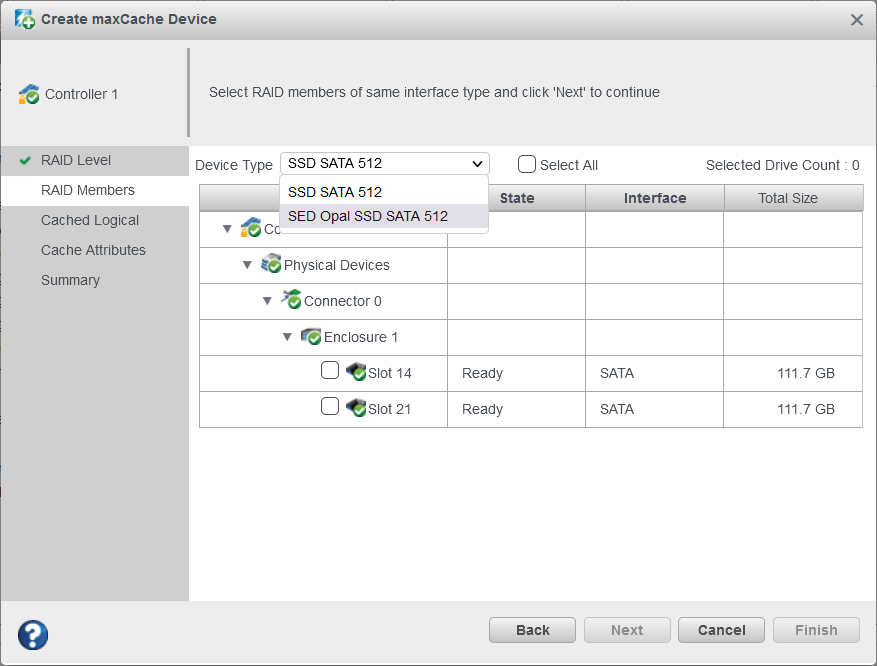
If the SEDs are selected from the Device Type dropdown list, then only the logical device data are listed in the Cached Logical page. If the non-self-encrypting drives (SEDs) are selected, then only the data logical device, which is created using non-self-encrypting drives (SEDs) gets listed in the Cached Logical page.
Note: This option is applicable only while creating maxCache for the first time.
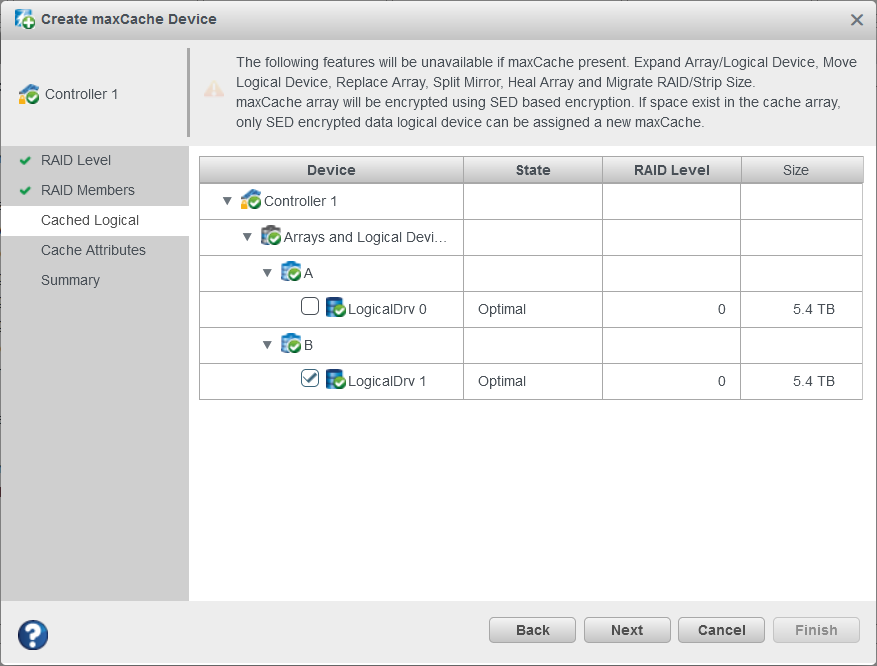
- When the self-encrypting drives (SEDs) are selected, the data logical device listed in the Cached Logical page is either an encrypted or plaintext/unsecured data logical device.
- When the non-self-encrypting drives (SEDs) are selected, the data logical device listed in the Cached Logical page is either a non-SED data logical device or plaintext/unsecured data logical device.
- If an encrypted data logical device is selected, then maxCache logical device is also encrypted. The new encrypted data logical device can be assigned a new maxCache (Cached Logical page lists only new encrypted data logical device).
- If a plaintext/unsecured data logical device is selected, then maxCache logical device is also a plaintext/unsecured. The new plaintext/unsecured data logical device and non-SED logical device can be assigned with a new maxCache (Cached Logical page lists only new plaintext/unsecured data logical device and non-SED logical device).
- If a non-SED data logical device is selected, then maxCache logical device is also a plaintext/unsecured using self-encrypting drive (SED) or non-SED drives. The new plaintext/unsecured data logical device and a non-SED logical device can be assigned with a new maxCache (Cached Logical page lists only new plaintext/unsecured data logical device and non-SED logical device).Note: If an encrypted maxCache logical device is created, then only a new encrypted data logical device can be assigned with a new maxCache logical device.
- If a plaintext/unsecured maxCache logical is created, then only a new plaintext/unsecured data logical device and new non-SED logical device can be assigned with a new maxCache logical device.
- Once the plaintext maxCache logical device is assigned to a plaintext data logical device, then at Array level the Convert Plaintext Data to Encrypted Data option gets disabled. It displays the following message:
“Cannot convert plaintext data to encrypt data as the array has one or more logical device(s) associated with maxCache.”
