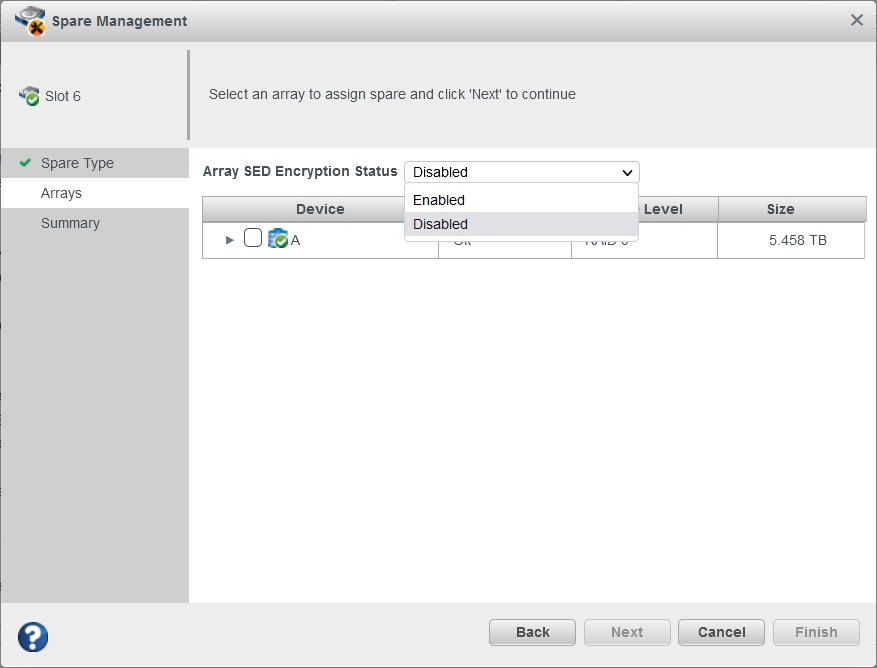10.8 Assigning Spares at the Physical Device Level
A spare can be assigned from the physical device level. On selecting the SED drives, the Spare Management window lists the valid array that is created using self-encrypting drive of the same SED type.
If the controller has a combination of encrypted and plaintext/unsecured array, the Spare Management > Arrays tab displays the Array SED Encryption Status dropdown option. If enabled, only the encrypted array is listed in the table. If disabled, the plaintext/unsecured array is listed in the table.
If the controller has only encrypted array or plaintext/unsecured array then the Array SED Encryption Status option is not displayed.