7.13 Deleting an Array or Logical Drive
When you delete an array or logical drive, it is removed from the Enterprise View and the disk drives or segments in the logical drive(s) become available to use in a new array or logical drive.
CAUTION: When you delete an array
you lose all data on the logical drive(s) within the array, in addition to
the array itself. When you delete a logical drive, you lose all data
stored on that logical drive. Be sure you no longer need the data on the
array or logical drive before you delete it.
To delete an array or logical drive:
- In the Enterprise View, select the array or logical drive you want to delete.
-
On the ribbon, in the Array group or Logical Device group (shown
below), click Delete.
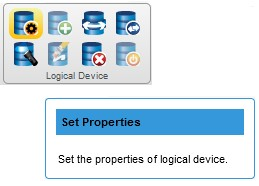
-
When prompted to continue, click Delete to
delete the array or logical drive.
Note: If a deleted logical drive is the only logical in the array, the array itself is also deleted.
