9.1.3 Checking maxCrypto Status
To check the maxCrypto status, select a controller in the Enterprise view, then click the Security tab on the storage dashboard. Before completing the initial setup steps, most maxCrypto properties will be listed as "Not Configured". After completing the initial setup steps, the main maxCrypto properties will be Configured, as described in the table below.
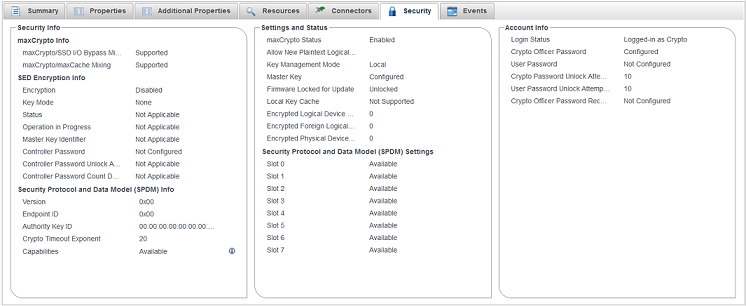
|
Property |
Description |
|---|---|
|
maxCrypto Status |
When Enabled, both Encrypted and Plaintext logical devices can be created, based on the Allow New Plaintext Volumes property. When Disabled, only Plaintext logical devices can be created. |
|
Allow New Plaintext Volumes |
When Enabled, both Plaintext and Encrypted logical devices can be created. When Disabled, only Encrypted logical devices can be created, when maxCrypto Status is Enabled. |
| Key Management Mode | Local key management mode is where encryption keys are locally generated using the Master Key. Remote key management mode is where encryption keys are generated and stored on a remote key server. For remote mode to take effect, a reboot is required. |
|
Master Key |
After Initial setup, Master Key value is displayed as Configured. |
|
Firmware Locked for Update |
If Unlocked, firmware upgrade is enabled. If Locked, firmware upgrade is disabled. |
| Local Key Cache | Encryption keys are stored in a cache locally to allow access to encrypted
logical device(s) when the remote key server is offline. Note: This only applies
when maxCrypto is operating in Remote Key Management Mode. |
| Attempts Remaining Before Clearing Local Key Cache | Number of attempts to access the key manager before deleting the local key cache store. When local key cache is disabled, this setting does not have any effect. |
| Retry Interval In Minutes | Time in minutes between attempts to reach the key manager and validate the key cache. When local key cache is disabled, this setting does not have any effect. |
|
Number of maxCrypto Logical Devices |
Total count of the encrypted logical devices. |
|
Number of maxCrypto Physical Devices |
Total count of encrypted physical devices. |
|
Crypto Officer Password |
After Initial setup, Crypto Officer Password will be displayed as Configured. |
|
Login Status |
If logged-in as the Crypto Officer (Admin), displays “Logged-in as Crypto”. If logged in as User, displays “Logged-in as User”. If maxCrypto session timed out, displays “Timeout”. If maxCrypto is logged-out, displays as “Not Logged In”. |
|
User Password |
If the User account is configured, displays as “Configured”; otherwise, displays as “Not Configured”. |
|
Crypto Password Unlock Attempts Remaining |
Countdown of Crypto Officer attempts remaining after a failed login. Note: After 10 failed login attempts, the Crypto Officer
account is locked for 15 minutes.
|
|
User Password Unlock Attempts Remaining |
Countdown of User role attempts remaining after a failed login. Note: After 10 failed login attempts, the User account is
locked for 15 minutes.
|
|
Crypto Officer Password Recovery Parameters |
Displays as “Configured” when Crypto Officer sets the password recovery question and answer. Displays as “Not Configured” when Crypto Officer has not set the password recovery question and answer. |
